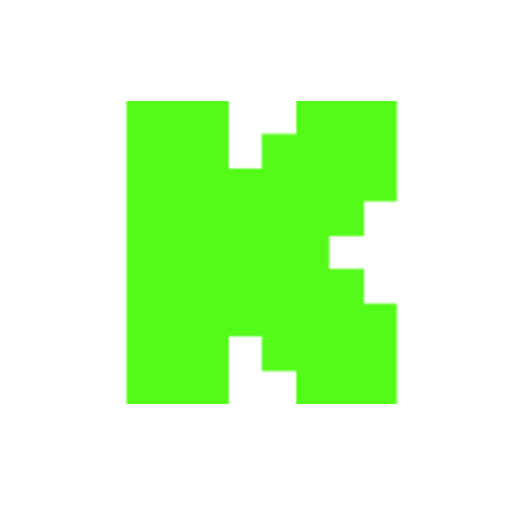QBCore Target UI | Installation & Showcase | FiveM Target UI | OX-Target/qTarget/QB-Target UI
Views
Powered by Livecounts.io
Likes
Dislikes
Comments
 VS
VS  MrBeast VS T-Series Live Subscriber Count
MrBeast VS T-Series Live Subscriber Count
YouTube Dislikes are provided by ReturnYoutubeDislike.com.
About QBCore Target UI | Installation & Showcase | FiveM Target UI | OX-Target/qTarget/QB-Target UI
In this tutorial, I'll be showcasing the Target UI Script, a free FiveM script that adds a new Target user interface in OX-Target/qTarget/QB-Target script. ▬▬▬▬▬▬▬▬▬▬▬▬▬▬▬▬▬▬▬▬▬▬▬ 🔗 Links mentioned in the video: Discord: Join our community at https://discord.gg/6EPNJ2z8qB Target-UI script: https://github.com/sloppydesigns/target-ui SloppyDesigns Github: https://github.com/SloppyDesigns ▬▬▬▬▬▬▬▬▬▬▬▬▬▬▬▬▬▬▬▬▬▬▬ 🖥️ FiveM Hosting: Looking for reliable FiveM hosting? Check out Zap Hosting at https://zap-hosting.com/YuvrajVermaYT 💻 VPS Hosting: For affordable VPS hosting solutions, visit https://zap-hosting.com/CheapVPS Get a 20% lifetime discount by using the promo code "yuvrajverma-20". ▬▬▬▬▬▬▬▬▬▬▬▬▬▬▬▬▬▬▬▬▬▬▬ 🕐 Timestamps: 0:00 Introduction 0:10 Installation 1:30 Zap Hosting 1:50 Showcase 2:56 Outro ▬▬▬▬▬▬▬▬▬▬▬▬▬▬▬▬▬▬▬▬▬▬▬ ➥ System Specifications Processor: Intel Core I7-12700 Motherboard: Gigabyte Z690M Aorus Elite AX DDR4 GPU: GIGABYTE GeForce RTX 3060Ti RAM: Corsair Vengeance LPX 3200MHZ 16x2 (32GB) SSD: Western Digital WD SN850 1TB NVMe Cooler: Gigabyte Aorus Aqua Liquid L240 SMPS: GIGABYTE P750GM 750W 80 Plus Modular Power Supply Cabinet: Cougar MX331 Mesh Mid Tower ➥ Peripherals Display: AOC E970swn5 18.5-inch LED Backlit Computer Monitor Mic: Blue Yeti Keyboard: Redgear Shadow Blade Mechanical Keyboard Mouse: Circle Marksman 1 Headphones: Ant Esports H707 ▬▬▬▬▬▬▬▬▬▬▬▬▬▬▬▬▬▬▬▬▬▬▬ 📌 Social Media: Instagram: Follow me at https://instagr.am/talktoyuvraj Twitter: Connect with me on Twitter at https://twitter.com/yuvrajvermaa Website: Visit my website at https://yuvrajverma.in ▬▬▬▬▬▬▬▬▬▬▬▬▬▬▬▬▬▬▬▬▬▬▬ 📧 Business Enquiry: For business-related inquiries, reach out to [email protected] ▬▬▬▬▬▬▬▬▬▬▬▬▬▬▬▬▬▬▬▬▬▬▬ #FiveM #FiveMRP #QBCore
Embed QBCore Target UI | Installation & Showcase | FiveM Target UI | OX-Target/qTarget/QB-Target UI's Count on Your Website!
Have you ever wanted to put ANY Social Counter on your own website? We've made it possible with Embed feature!
Simply copy and paste below's code wherever you want to place it on your site!
Or... Do you want to embed our counts in streaming software (such as OBS)? Don't worry, we are supporting that as well!
Simply make new Browser Source and below's string into URL field!
About YouTube Live View Counter
YouTube Live View Counter is the best way to check your Favorite Creator's Statistics updated in real-time! Data seen on Most Social Medias might be inacurate or delayed, that's why Livecounts.io came with idea for YouTube Live View Counter!
Everything is directly taken from official API Service provided by Social Networks. Every single count is updated every 2 seconds and is as accurate as possible.
To search for specific channel simply click "Change User" button below Follower Count Box, type your favorite creator's username and you're good to go! This IS NOT case-sensitive thus you type for example "MrBeast" or "MrBeAsT" and it should still work!
If you're interested in watching Follower Count battle then navigate to Compare Page below Follower Count Box or on Navigation Bar.
Thanks for using YouTube Live View Counter! If you have any idea to improve the website then feel free to get in touch with us it on our Twitter page.
Track Any Social Media Platform
We've got a wide range of social networks to choose from and track for.
Compare Users of Any Social Media Platform
Have you ever wanted to compare creators across different Social Media Platforms? With Livecounts.io we've made it possible.
The public statistical data is sourced from YouTube, but the presentation is not controlled by them. Our use of the name YouTube is for context, not claiming any ownership. It remains the property of the copyright holder.
© 2025 Livecounts.io