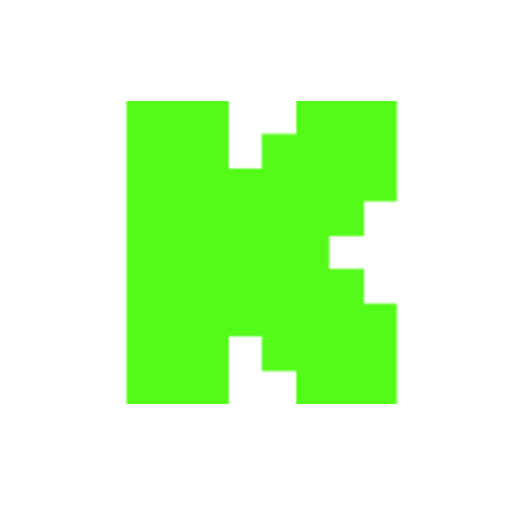How to Draw LittleTwinStars | Hello Kitty Crafts
Views
Powered by Livecounts.io
Likes
Dislikes
Comments
 VS
VS  MrBeast VS T-Series Live Subscriber Count
MrBeast VS T-Series Live Subscriber Count
YouTube Dislikes are provided by ReturnYoutubeDislike.com.
About How to Draw LittleTwinStars | Hello Kitty Crafts
Hello Friends! It’s the most wonderful time of the year, and today we’re going to show you how to draw our Friend of the Month - LittleTwinStars! Kiki and Lala are twin stars who were born on December 24. They have traveled a long way to Earth to learn how to be the best, shiniest stars they can be. So let’s get our drawing supplies ready and get started. Subscribe to the channel for new weekly videos: http://bit.ly/HelloKittyFriends Materials Needed Paper Pink marker Blue marker Large black marker Small black marker Tan marker Yellow marker Step-by-step instructions: (00:46) Step 1: Let’s start with Lala’s dress. Lala’s body looks a bit like a bell shape with her white dress. Her arm is behind her back and her collar is simple. Lastly, add her wand, which has a star on the end. (01:01) Step 2: Lala’s face is really wide and has an ear on each side. To draw her bangs, create six U’s, which look like little smiles. Continue that line all the way around the top of her head. Continue her hair below the wand and behind her back. (01:24) Step 3: For her face, draw two circles for her eyes and a curved line for her smile. (01:45) Step 4: Next, we’ll start with Kiki’s head. Draw a circle, which starts behind Lala’s head. His hair is the same shape as Lala’s so draw his ear and six U’s. Make a curved line for the bottom of his face. (02:01) Step 5: To draw Kiki’s sleeve, make a rectangle which flares out gently on one side. Finish the bottom of his robe so it looks like a bell and simple collar just like Lala’s. Using the small black marker, draw a letter D in the middle of his belly with two loops coming from the top. Draw a straight line from the end of the loop and connect it to the bottom of the D. Do that on both sides, add two hanging ribbons and thicken your lines. Draw the side of the ribbon which wraps around his waist. Add his little hand. Finally add two round eyes and a mouth like his sisters. (02:58) Step 6: Last step is his star! You can’t see the whole star in this pose, but it’s a five-pointed star. (03:03) Step 7: Use your blue marker for Kiki’s hair. Use the pink marker for Lala’s hair and Kiki’s ribbon. Use yellow for Kiki’s star and Lala’s star wand. Lastly, use the tan marker for Kiki’s hand, face and neck. Use the same tan marker for Lala’s face and neck. If you want to see more supercute content from Hello Kitty and Friends, check out these fun playlists: Recent Activities: http://bit.ly/32SjBIu Supercute Adventures | Season 5: https://bit.ly/3I4JdGU Supercute Adventures | Season 4: https://bit.ly/3ppBQ4s Supercute Adventures | Season 3: https://bit.ly/3q0zKt1 Supercute Adventures: https://bit.ly/2HfWT6f Sweet Moments with Hello Kitty: https://bit.ly/2YGmGuc Hello Kitty Crafts: http://bit.ly/30DLgfi Hello Kitty Cooking Fun: http://bit.ly/2uSBZnA Let's Play, Hello Kitty!: http://bit.ly/2u6skts Unboxing!: http://bit.ly/362LhKN Gudetama: http://bit.ly/2R4HsAA Subscribe & Follow: https://www.facebook.com/hellokitty https://www.instagram.com/hellokitty https://www.twitter.com/hellokitty http://www.pinterest.com/hellokitty http://www.tiktok.com/@hellokitty #HelloKittyandFriends #LittleTwinStars #HowToDraw
Embed How to Draw LittleTwinStars | Hello Kitty Crafts's Count on Your Website!
Have you ever wanted to put ANY Social Counter on your own website? We've made it possible with Embed feature!
Simply copy and paste below's code wherever you want to place it on your site!
Or... Do you want to embed our counts in streaming software (such as OBS)? Don't worry, we are supporting that as well!
Simply make new Browser Source and below's string into URL field!
About YouTube Live View Counter
YouTube Live View Counter is the best way to check your Favorite Creator's Statistics updated in real-time! Data seen on Most Social Medias might be inacurate or delayed, that's why Livecounts.io came with idea for YouTube Live View Counter!
Everything is directly taken from official API Service provided by Social Networks. Every single count is updated every 2 seconds and is as accurate as possible.
To search for specific channel simply click "Change User" button below Follower Count Box, type your favorite creator's username and you're good to go! This IS NOT case-sensitive thus you type for example "MrBeast" or "MrBeAsT" and it should still work!
If you're interested in watching Follower Count battle then navigate to Compare Page below Follower Count Box or on Navigation Bar.
Thanks for using YouTube Live View Counter! If you have any idea to improve the website then feel free to get in touch with us it on our Twitter page.
Track Any Social Media Platform
We've got a wide range of social networks to choose from and track for.
Compare Users of Any Social Media Platform
Have you ever wanted to compare creators across different Social Media Platforms? With Livecounts.io we've made it possible.
The public statistical data is sourced from YouTube, but the presentation is not controlled by them. Our use of the name YouTube is for context, not claiming any ownership. It remains the property of the copyright holder.
© 2025 Livecounts.io