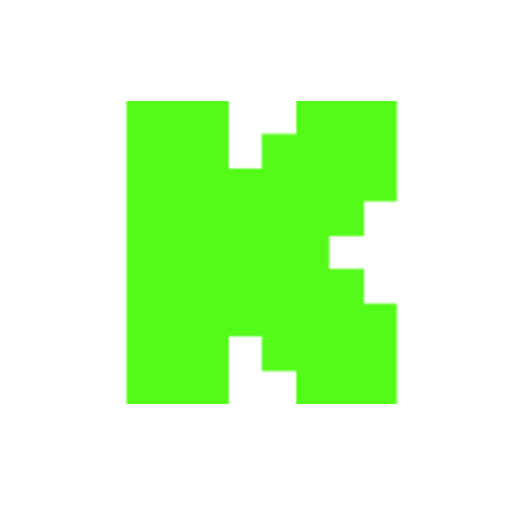Blender 2D Animation Tutorial for Beginners (Grease Pencil Tutorial)
Views
Likes
Dislikes
Comments
YouTube Dislikes are provided by ReturnYoutubeDislike.com.
About Blender 2D Animation Tutorial for Beginners (Grease Pencil Tutorial)
Learn how to animate in 2D in Blender for FREE! Even if you've never used a 3D program before! :D TABLET RECOMMENDATION: https://amzn.to/3hHxWQX MY CHARACTER ANIMATION COURSE: http://bit.ly/AnimCourse In this tutorial, you will learn how to make 2D animation in Blender's Grease Pencil, even if you're a beginner to animation or 3D software. Blender is a free, open-source program, so it's great for beginners or people wanting to try out animation! You will learn how to draw, how to color and shade, how to animate talking characters, and how to render your animation for YouTube or any other video sharing site! I hope you find this tutorial on how to animate in Blender helpful, and if you have any questions or want to share what you've made, leave a comment down below! 🍑 SUPPORT ME ON PATREON 🍑 https://patreon.com/JesseJayJones CHAPTERS: 00:00 - Intro 01:25 - How to Navigate 03:51 - How to Draw 08:06 - Blender Modes (Important!) 12:45 - How to Animate 20:01 - How to Render 22:06 - How to Color 27:07 - How to Add Shading 33:03 - How to Resize or Adjust Scene 37:19 - How to Import Images 38:53 - How Animate the Camera 40:39 - How to Animate Talking Characters The End! -- Note--This content uses referral links. Jesse J. Jones may be compensated in exchange for featured placement of certain sponsored products and services, or your clicking on links posted on this channel. You will be supporting the channel at no cost to you. Thank you for your help! :)
Embed Blender 2D Animation Tutorial for Beginners (Grease Pencil Tutorial)'s Count on Your Website!
Have you ever wanted to put ANY Social Counter on your own website? We've made it possible with Embed feature!
Simply copy and paste below's code wherever you want to place it on your site!
Or... Do you want to embed our counts in streaming software (such as OBS)? Don't worry, we are supporting that as well!
Simply make new Browser Source and below's string into URL field!
About YouTube Live View Counter
YouTube Live View Counter is the best way to check your Favorite Creator's Statistics updated in real-time! Data seen on Most Social Medias might be inacurate or delayed, that's why Livecounts.io came with idea for YouTube Live View Counter!
Everything is directly taken from official API Service provided by Social Networks. Every single count is updated every 2 seconds and is as accurate as possible.
To search for specific channel simply click "Change User" button below Follower Count Box, type your favorite creator's username and you're good to go! This IS NOT case-sensitive thus you type for example "MrBeast" or "MrBeAsT" and it should still work!
If you're interested in watching Follower Count battle then navigate to Compare Page below Follower Count Box or on Navigation Bar.
Thanks for using YouTube Live View Counter! If you have any idea to improve the website then feel free to get in touch with us it on our Twitter page.
Track Any Social Media Platform
We've got a wide range of social networks to choose from and track for.
Compare Users of Any Social Media Platform
Have you ever wanted to compare creators across different Social Media Platforms? With Livecounts.io we've made it possible.