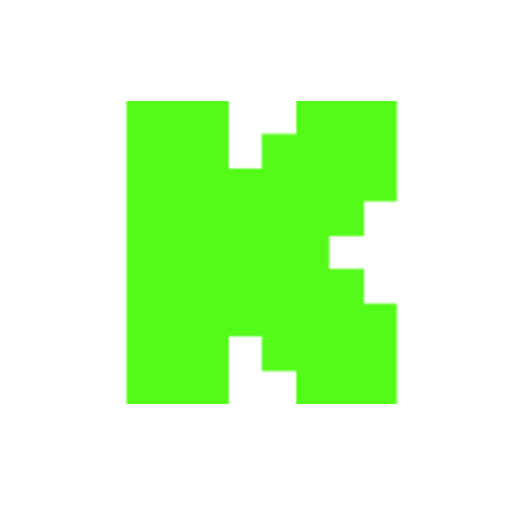![Acrobat’s Got It: Baby Proof [Extended] Acrobat for business's Banner](https://i.ytimg.com/vi/71E0t7BIV8E/maxresdefault.jpg)
![Acrobat’s Got It: Baby Proof [Extended] Acrobat for business's Avatar](https://i.ytimg.com/vi/71E0t7BIV8E/hqdefault.jpg)
Acrobat’s Got It: Baby Proof [Extended] Acrobat for business
Views
Powered by Livecounts.io
Likes
Dislikes
Comments
 VS
VS  MrBeast VS T-Series Live Subscriber Count
MrBeast VS T-Series Live Subscriber Count
YouTube Dislikes are provided by ReturnYoutubeDislike.com.
About Acrobat’s Got It: Baby Proof [Extended] Acrobat for business
In ""Baby Proof"" we watch a financial advisor save his client's yearly report from his tactical tot. He quickly fixes, turns it into a PDF, password protects it, and shares it with Adobe Acrobat. Get started at https://adobe.ly/babyproof See how Adobe Acrobat helps professionals with PDF workflow and document management tools: • Quickly edit and fix damaged documents • Convert files to PDF format • Add password protection to sensitive information • Securely share documents with clients Whether you're working from home or on the go, Adobe Acrobat provides the tools to handle unexpected challenges and keep your workflow smooth. you can Scan, edit, review, sign - all on the go. Adobe Acrobat gives you the tools to maximize your workflow and get your team running like a well-oiled digital machine. #PDFEditing #SecurePDFs #PasswordProtection #WorkFromHome -------------------------------------------------------------------------------------------------------- About Adobe Acrobat: Adobe Acrobat is a quick, secure, and reliable way to work with PDFs. With Acrobat, you can edit text and images, fill out forms, create new PDFs, and more. Stay productive at home or on the go with easy-to-use tools designed for phones, tablets, and desktop. Try these Acrobat features for free: • Edit PDFs online: https://www.adobe.com/acrobat/online/pdf-editor.html • Protect PDFs with passwords: https://www.adobe.com/acrobat/online/password-protect-pdf.html New AI Assistant Feature: Adobe Acrobat now includes an AI Assistant. Engage and chat with your document by asking questions and get quick answers linked to sources primarily from your document. Use the responses to craft emails, presentations, and more, helping you sound like an expert in seconds. With voice prompts in the mobile app, working on the go is easier than ever. Save time and accomplish more. One-click generative summary automatically pulls out key points to help you navigate your docs and get important info fast. Available on desktop and web. Chat with your PDFs for free: https://www.adobe.com/acrobat/online/ai-chat-pdf.html Learn more about Adobe Acrobat: https://adobe.ly/4cfKhVW #Adobe #AdobeAcrobat Connect with Adobe Acrobat: Instagram: https://www.instagram.com/adobeacrobat Facebook: https://www.facebook.com/adobeacrobat/ TikTok: https://www.tiktok.com/@acrobat Threads: https://www.threads.net/@adobeacrobat X: https://x.com/acrobat LinkedIn: https://www.linkedin.com/showcase/adobe-acrobat/
Embed Acrobat’s Got It: Baby Proof [Extended] Acrobat for business's Count on Your Website!
Have you ever wanted to put ANY Social Counter on your own website? We've made it possible with Embed feature!
Simply copy and paste below's code wherever you want to place it on your site!
Or... Do you want to embed our counts in streaming software (such as OBS)? Don't worry, we are supporting that as well!
Simply make new Browser Source and below's string into URL field!
About YouTube Live View Counter
YouTube Live View Counter is the best way to check your Favorite Creator's Statistics updated in real-time! Data seen on Most Social Medias might be inacurate or delayed, that's why Livecounts.io came with idea for YouTube Live View Counter!
Everything is directly taken from official API Service provided by Social Networks. Every single count is updated every 2 seconds and is as accurate as possible.
To search for specific channel simply click "Change User" button below Follower Count Box, type your favorite creator's username and you're good to go! This IS NOT case-sensitive thus you type for example "MrBeast" or "MrBeAsT" and it should still work!
If you're interested in watching Follower Count battle then navigate to Compare Page below Follower Count Box or on Navigation Bar.
Thanks for using YouTube Live View Counter! If you have any idea to improve the website then feel free to get in touch with us it on our Twitter page.
Track Any Social Media Platform
We've got a wide range of social networks to choose from and track for.
Compare Users of Any Social Media Platform
Have you ever wanted to compare creators across different Social Media Platforms? With Livecounts.io we've made it possible.
The public statistical data is sourced from YouTube, but the presentation is not controlled by them. Our use of the name YouTube is for context, not claiming any ownership. It remains the property of the copyright holder.
© 2024 Livecounts.io