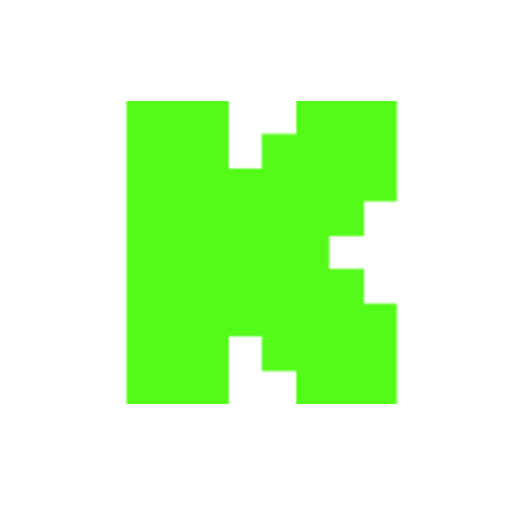How to Use OBS Studio - Complete OBS Tutorial for Beginners (2025!)
Views
Likes
Dislikes
Comments
YouTube Dislikes are provided by ReturnYoutubeDislike.com.
About How to Use OBS Studio - Complete OBS Tutorial for Beginners (2025!)
How to use OBS Studio like a pro! Here’s our step-by-step OBS tutorial for beginners so you can get up & running with this awesome free live streaming software fast. -- LINKS -- (When available, we use affiliate links and may earn a commission!) Open Broadcaster Software (OBS): ► https://ytlnk.com/gQTTldm?utm_content=9z9GiEM4uvA Tools To Level Up Your Live Streams! Royalty-free stock video sites for awesome b-roll footage: ► Storyblocks: https://ytlnk.com/iBXdSwn?utm_content=9z9GiEM4uvA ► Motion Array: https://ytlnk.com/wO7yRCD?utm_content=9z9GiEM4uvA Royalty-free stock MUSIC to level up your videos: ► Epidemic: https://ytlnk.com/1skafnj?utm_content=9z9GiEM4uvA ► Artlist: https://ytlnk.com/ZQjYDQM?utm_content=9z9GiEM4uvA Custom animated graphics: ► PlaceIt: https://ytlnk.com/Nhj22mI?utm_content=9z9GiEM4uvA 📕 FREE GUIDE to The ULTIMATE Video Editing Process: ► https://ytlnk.com/eXbqlhZ?utm_content=9z9GiEM4uvA Timestamps: 00:00 How to Use OBS Studio - Complete OBS Tutorial for Beginners (2025!) 00:15 OBS Interface 00:47 OBS Settings Overview 01:11 Best Video Project Settings in OBS 02:55 Best Output Settings For Project Quality in OBS 04:55 How To Connect Live Streaming Platforms Account In OBS 05:42 YouTube Chat Feature & YouTube Live Control Panel in OBS 06:50 How To Set Up Scenes In OBS 08:13 How To Add A Screen Capture Scene In OBS 09:25 How To Add Picture In Picture In OBS 11:21 How To Add Effects, Filters & Transitions In OBS 13:08 How To Use OBS Studio Mode 14:00 How To Setup & Adjust Audio In OBS 15:21 How To Go Live With OBS 15:50 Awesome OBS Feature: Virtual Camera *** GEAR WE USE *** https://ytlnk.com/mlWf5RV?utm_content=9z9GiEM4uvA *Unlock more with Primal Video PLUS* Stay current on video tools and AI. Ask JustinAI for instant answers, access extended tutorials, monthly AMAs, and ready-made workflows → https://ytlnk.com/mPYz9fW?utm_content=9z9GiEM4uvA -- Subscribe to receive the latest updates and news from Primal Video: https://ytlnk.com/Yb3EsuN?utm_content=9z9GiEM4uvA -- How to use OBS for Screen Recording or Streaming - Beginner Tutorial -- Open Broadcaster Software (OBS Studio) is a powerful and free live streaming app that works on Mac, Windows PC and Linux. It’s compatible with all the major live streaming platforms and allows you to really level up your live streaming game. OBS packs in a ton of incredible features such as the ability to use Scenes for various layouts, awesome OBS effects, local recording options and Studio Mode option for more professional live steam functionality. With so many pro-level tools, OBS can be difficult for beginners to jump into. In this complete OBS Studio tutorial, we’ll share everything you need to know to get up and running fast. This includes everything from the best OBS recording settings to the OBS virtual camera. You’ll be streaming like a pro in no time. -- Related Content – - How to Make a YouTube Video Intro: https://youtu.be/MKe0NlMLLao - Best Royalty Free Music Sites: https://youtu.be/56JqpcoFDzY - TOP Sites for Royalty Free Stock Footage!: https://youtu.be/HXIWcTjIM_I - Our Video Creation Workflow (How to Make YouTube Videos Faster!): https://youtu.be/EJM5NAyYAe0 DISCLOSURE: We often review or link to products & services we regularly use and think you might find helpful. Wherever possible we use referral links, which means if you click one of the links in this video or description and make a purchase we may receive a small commission or other compensation. We're big fans of Amazon, and many of our links to products/gear are links to those products on Amazon. We are a participant in the Amazon Services LLC Associates Program, an affiliate advertising program designed to provide a means for us to earn fees by linking to Amazon.com and related sites.
Embed How to Use OBS Studio - Complete OBS Tutorial for Beginners (2025!)'s Count on Your Website!
Have you ever wanted to put ANY Social Counter on your own website? We've made it possible with Embed feature!
Simply copy and paste below's code wherever you want to place it on your site!
Or... Do you want to embed our counts in streaming software (such as OBS)? Don't worry, we are supporting that as well!
Simply make new Browser Source and below's string into URL field!
About YouTube Live View Counter
YouTube Live View Counter is the best way to check your Favorite Creator's Statistics updated in real-time! Data seen on Most Social Medias might be inacurate or delayed, that's why Livecounts.io came with idea for YouTube Live View Counter!
Everything is directly taken from official API Service provided by Social Networks. Every single count is updated every 2 seconds and is as accurate as possible.
To search for specific channel simply click "Change User" button below Follower Count Box, type your favorite creator's username and you're good to go! This IS NOT case-sensitive thus you type for example "MrBeast" or "MrBeAsT" and it should still work!
If you're interested in watching Follower Count battle then navigate to Compare Page below Follower Count Box or on Navigation Bar.
Thanks for using YouTube Live View Counter! If you have any idea to improve the website then feel free to get in touch with us it on our Twitter page.
Track Any Social Media Platform
We've got a wide range of social networks to choose from and track for.
Compare Users of Any Social Media Platform
Have you ever wanted to compare creators across different Social Media Platforms? With Livecounts.io we've made it possible.