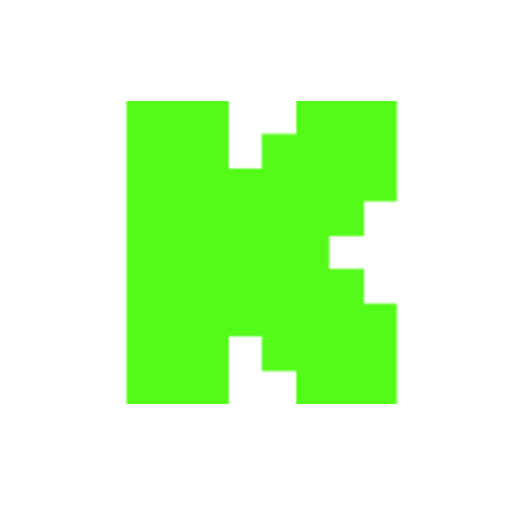Your Name Deserves the Spotlight.


AI Avatar Generator 2025 : Create Realistic AI Video with Chat GPT
Views
Likes
Dislikes
Comments
YouTube Dislikes are provided by ReturnYoutubeDislike.com.
About AI Avatar Generator 2025 : Create Realistic AI Video with Chat GPT
AI Avatar Generator 2025: Create Realistic AI Video with Chat GPT. Links for This Tutorial : AI STUDIOS : https://www.deepbrain.io/aistudios?via=free ✨ Get 10,000 free ElevenLabs AI voice generator credits: https://try.elevenlabs.io/po3yexikr99d ✨ Merch Store: https://opqrstee.myspreadshop.com/ AI Tools Arena : https://aitoolsarena.com/generative-video/free-ai-video-generator-create-realistic-avatar-video-with-chatgpt AI Video Generator - Create Realistic Avatar Video with Chat GPT 4o This AI Video Generator can turn your ChatGPT Prompt into Realistic 3D Talking Avatar Video. This AI Video Generator is the perfect tool to make your ChatGPT generated content come to life. With this AI video generator, you can take your content creation to the next level and create realistic, interactive videos with ease. Hello and welcome back to my channel! Today, we're going to explore a brand new AI Video Maker Tool. This video is divided into three chapters. In Chapter 1, we'll demonstrate how to create a video with a 3D talking avatar from ChatGPT prompt. gpt 4o. gpt 40 #gpt4o In Chapter 2, we'll showcase 14 different avatars with various nationalities and languages, including English, Spanish, Russian, Portuguese, Hindi, Chinese, Korean, Japanese, and Indonesian. I'd love to hear your feedback in the comments section, so please let me know which avatar model you like the most. In the last chapter, we'll engage in an interactive chat with an AI human by asking some weird questions. So, let's jump right in! Step 1: Register for AI Studio using the link provided in this video's description to obtain a free trial version. You can register using your Google account or email. Step 2: Once the registration process is complete, click on the "Create a Free Video" button or log in to your dashboard. Click on the ChatGPT icon to start generating a video with ChatGPT's help. Step 3: Type your command or prompt. In this video, I asked ChatGPT to create a video about how to become more productive. Select your desired template, then click "Create Your Video with ChatGPT" to start generating your video. Wait for the process to complete. Step 4: Once the generation process is complete, you can either start rendering your video or customize it to meet your needs. You have the option to change the avatar, avatar voice, avatar style, object position, or background using stock images or video stock. Additionally, if needed, you can add background music to your video. Step 5: Once everything is set up, click the export button and choose the video option. Wait for the rendering process to complete. They will send a notification to your email once it's finished. Here's an example of the video result. Looking for a free and easy way to create AI-generated videos? Look no further than Deepbrain AI’s Video Generator! With our platform, you can quickly and easily create realistic avatar videos that are 99% indistinguishable from reality. Using our simple Text-to-Speech feature, you can turn basic text into a fully-fledged AI video in just five minutes or less. Whether you’re looking to create engaging marketing content or entertaining social media videos, our Video Generator has everything you need to get started. So why wait? Sign up for Deepbrain AI’s Video Generator today and start creating your own AI-generated videos for free! Affiliate Disclaimer: I may receive commissions for purchases made through links in my posts and videos. This helps me to continue creating free content for you. However, I only recommend products and services that I believe in and that I think will be helpful to my readers and viewers. Thank you! :) #aivideogenerator #chatgpt #aiavatar #avatar #aiavatargenerator
Embed AI Avatar Generator 2025 : Create Realistic AI Video with Chat GPT's Count on Your Website!
Have you ever wanted to put ANY Social Counter on your own website? We've made it possible with Embed feature!
Simply copy and paste below's code wherever you want to place it on your site!
Or... Do you want to embed our counts in streaming software (such as OBS)? Don't worry, we are supporting that as well!
Simply make new Browser Source and below's string into URL field!
About YouTube Live View Counter
YouTube Live View Counter is the best way to check your Favorite Creator's Statistics updated in real-time! Data seen on Most Social Medias might be inacurate or delayed, that's why Livecounts.io came with idea for YouTube Live View Counter!
Everything is directly taken from official API Service provided by Social Networks. Every single count is updated every 2 seconds and is as accurate as possible.
To search for specific channel simply click "Change User" button below Follower Count Box, type your favorite creator's username and you're good to go! This IS NOT case-sensitive thus you type for example "MrBeast" or "MrBeAsT" and it should still work!
If you're interested in watching Follower Count battle then navigate to Compare Page below Follower Count Box or on Navigation Bar.
Thanks for using YouTube Live View Counter! If you have any idea to improve the website then feel free to get in touch with us it on our Twitter page.
Track Any Social Media Platform
We've got a wide range of social networks to choose from and track for.
Compare Users of Any Social Media Platform
Have you ever wanted to compare creators across different Social Media Platforms? With Livecounts.io we've made it possible.
Trending now