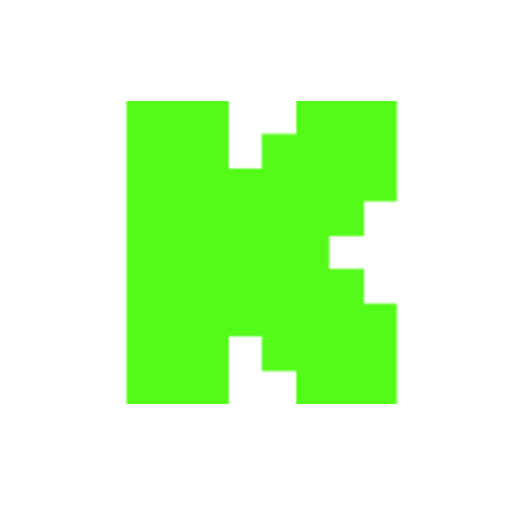Increase Video Memory Free !!! Double Windows 10 & 11 Performance For Gaming in Low-End PC
Views
Powered by Livecounts.io
Likes
Dislikes
Comments
YouTube Dislikes are provided by ReturnYoutubeDislike.com.
About Increase Video Memory Free !!! Double Windows 10 & 11 Performance For Gaming in Low-End PC
How to increase video memory on any computer or laptop for free Hindi Boost Windows 10 performance for gaming and video editing. Make Windows 10 fast for games video memory is the thing that is mostly by computers for things like during gaming for the best graphics and even in video editing By increasing the video memory we able to increase system performance for gaming and even for normal use #howtoincreasevideomemeory #videomemeory * Do Anything With Your Computer at Your Own Risk! Take backup & do it at your own risk! (We are just able to Help you From Our Tech Website(About page) in any wrong case) * Join Channel =https://www.youtube.com/channel/UC8w2DN9jurGyj5sutscVs-A/join (For Extra Benefits) 📶More Tech =https://www.youtube.com/channel/UC-S9sHakkr4LbowghnFADBg 🚀Shorts Channel-Quick Tech Updates =https://www.youtube.com/channel/UCH0t-16pPdySmfUURX2wZfA Connect With ME On Other Platforms 🔸InstaGram= https://www.instagram.com/adi17_yt/ 🔸FaceBookPage= https://www.facebook.com/Adi4u.in 🔸DisCord= https://discord.gg/qyEDJ3C5QA 🔸Twitter= https://twitter.com/Aditya17yt 🔸LinkedIn= https://www.linkedin.com/in/adi17sa 🌐Check Adi 4 u Official Website For More Upcoming Information and Updates= Adi4u[dot]in ⚙Gears I Use; 🔺Android Device Vivo X60(8GB Ram) =https://amzn.to/3zvP96o 🔺Computer Specs Monitor=https://amzn.to/33nML4k Cabinet (Without Power Supply)= https://amzn.to/35gfdoW Ryzen 5 3600 = https://amzn.to/2MH81Mx Rtx 2060 super= https://amzn.to/3pOf8kc Aorus B450 Elite =https://amzn.to/2MH8bDD 550 Watt supply=https://amzn.to/2XerndF RAM =https://amzn.to/3olsjJp Storage -120GB SSD=https://amzn.to/2Lud6qx -Hard Drive 1TB=https://amzn.to/2Xfv6b9 Keyboard Mouse= https://amzn.to/3pY9VXs Webcam= https://amzn.to/3x6UYWu 🔺2nd Computer Specs Ryzen 3 2200G= https://amzn.to/359mc2I Motherboard= https://amzn.to/3gkR3yk Ram= https://amzn.to/3iwuERD 🔺Other Computers are Experiment or server Bases 🔺Video Gears Tripod=https://amzn.to/3vfGKBg -https://amzn.to/3cAHIl5 -https://amzn.to/3zioXfX Microphone=https://amzn.to/2SkZGBm 🎥Camera I am using For Recording -Canon 200D Mark ii =https://amzn.to/3SNjxCz -Lens 1 18-55 MM -Lens 2 50MM F/1.8 = https://amzn.to/3SwixTM For Screen Recording - OBS Studio ❕ Software I Use ; 🎬Currently Using Adobe Premiere Pro For Video Editing! For Making Thumbnails - Adobe Photoshop (All Videos & thumbnails are Develop By me) Purchase Your Goods From Amazon Shop[All my products includes] [Ad Link] =https://www.amazon.in/shop/adi4u NOTE: All content used is copyrighted to Adi 4 u, Use or commercial display or editing of the content without proper authorization is not allowed... Thanks For supporting #Adi4u
Embed Increase Video Memory Free !!! Double Windows 10 & 11 Performance For Gaming in Low-End PC's Count on Your Website!
Have you ever wanted to put ANY Social Counter on your own website? We've made it possible with Embed feature!
Simply copy and paste below's code wherever you want to place it on your site!
Or... Do you want to embed our counts in streaming software (such as OBS)? Don't worry, we are supporting that as well!
Simply make new Browser Source and below's string into URL field!
About YouTube Live View Counter
YouTube Live View Counter is the best way to check your Favorite Creator's Statistics updated in real-time! Data seen on Most Social Medias might be inacurate or delayed, that's why Livecounts.io came with idea for YouTube Live View Counter!
Everything is directly taken from official API Service provided by Social Networks. Every single count is updated every 2 seconds and is as accurate as possible.
To search for specific channel simply click "Change User" button below Follower Count Box, type your favorite creator's username and you're good to go! This IS NOT case-sensitive thus you type for example "MrBeast" or "MrBeAsT" and it should still work!
If you're interested in watching Follower Count battle then navigate to Compare Page below Follower Count Box or on Navigation Bar.
Thanks for using YouTube Live View Counter! If you have any idea to improve the website then feel free to get in touch with us it on our Twitter page.
Track Any Social Media Platform
We've got a wide range of social networks to choose from and track for.
Compare Users of Any Social Media Platform
Have you ever wanted to compare creators across different Social Media Platforms? With Livecounts.io we've made it possible.
The public statistical data is sourced from YouTube, but the presentation is not controlled by them. Our use of the name YouTube is for context, not claiming any ownership. It remains the property of the copyright holder.
© 2024 Livecounts.io