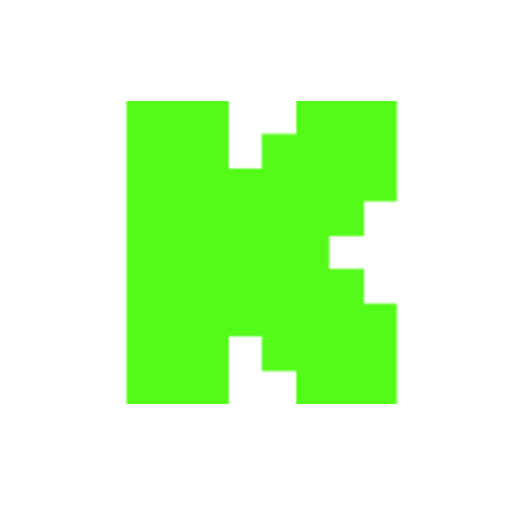![Adobe Animate: The Absolute Basics [#1] | Beginners Tutorial's Banner](https://i.ytimg.com/vi/E-doxha22QI/maxresdefault.jpg)
![Adobe Animate: The Absolute Basics [#1] | Beginners Tutorial's Avatar](https://i.ytimg.com/vi/E-doxha22QI/hqdefault.jpg)
Adobe Animate: The Absolute Basics [#1] | Beginners Tutorial
Views
Likes
Dislikes
Comments
YouTube Dislikes are provided by ReturnYoutubeDislike.com.
About Adobe Animate: The Absolute Basics [#1] | Beginners Tutorial
#AdobeAnimate #adobeAnimateTutorial Welcome to Intro to Adobe Animate 2021! In this series, I'll break down, step by step, everything you need to know to make your first animation in Adobe Animate! We'll cover everything from opening the software to exporting your final animation! Check out the episode list below to make sure you've watched the whole series! Timestamps: 00:00 Intro 00:15 Series Overview 00:40 The Absolute Basics 01:30 The Example Project 02:17 Creating an Animation Ready Document 03:00 Interface, The Stage 03:50 Interface, The Toolbar 05:53 Interface, The Properties Panel 07:16 Interface, The Library 08:17 Interface, the Timeline 09:14 Frames and Keyframes 10:55 Your First Animation, The Bouncing Ball 17:24 Member Shoutouts Graphics Tablets: Graphics Tablet with Screen: https://amzn.to/36tWVBp Graphics Tablet with No Screen: https://amzn.to/3crK3Q1 Wacom Tablet That I use: https://amzn.to/3aln5r5 Large Graphics Tablet Premium: https://amzn.to/3j2fmSK Large Graphics Tablet Budget: https://amzn.to/3r0nwOm Using these links provides me with a small commission with no impact to you at all, and helps keep TipTut running! Links: https://www.pureref.com/ https://bardotbrush.com/what-should-i-draw/ https://tiptut.xyz/resources Episodes in this Series: Ep.00: Planning and Generating Ideas https://youtu.be/6PNaj2s2LoY Ep.01: The Absolute Basics https://youtu.be/E-doxha22QI Ep.02: Frame by Frame Animation https://youtu.be/Ub4jHJRleUc Ep.03: Symbols and Tweens https://youtu.be/UlYlcygiJUs Ep.04: Colour, Gradients and Effects https://youtu.be/cLYMek__i5I Ep.05: Shape Morphing https://youtu.be/X7aUCjVpu34 Ep.06: Shape Rigging https://youtu.be/AXtKYTXbJUc Ep.07: Working with Sound https://youtu.be/yXM6naQ-m3g Ep.08: Camera and Parallaxing https://youtu.be/e_71HEz0Wio Ep.09: Exporting/Publishing Options https://youtu.be/yTPaeIaQtw8 ______ Thanks for watching! Join this channel to get access to perks such as badges and shout outs in videos: https://www.youtube.com/channel/UCYK0C3K9RYJIN0iKo8i8CIw/join Subscribe: TipTut: https://www.youtube.com/c/TipTut Website & Resources: http://www.tiptut.xyz Social Media: Facebook: http://www.facebook.com/tiptutzone Twitter: http://www.twitter.com/tiptutzone Instagram: http://www.instagram.com/tiptutzone Dribbble: https://www.dribbble.com/tiptutzone
Embed Adobe Animate: The Absolute Basics [#1] | Beginners Tutorial's Count on Your Website!
Have you ever wanted to put ANY Social Counter on your own website? We've made it possible with Embed feature!
Simply copy and paste below's code wherever you want to place it on your site!
Or... Do you want to embed our counts in streaming software (such as OBS)? Don't worry, we are supporting that as well!
Simply make new Browser Source and below's string into URL field!
About YouTube Live View Counter
YouTube Live View Counter is the best way to check your Favorite Creator's Statistics updated in real-time! Data seen on Most Social Medias might be inacurate or delayed, that's why Livecounts.io came with idea for YouTube Live View Counter!
Everything is directly taken from official API Service provided by Social Networks. Every single count is updated every 2 seconds and is as accurate as possible.
To search for specific channel simply click "Change User" button below Follower Count Box, type your favorite creator's username and you're good to go! This IS NOT case-sensitive thus you type for example "MrBeast" or "MrBeAsT" and it should still work!
If you're interested in watching Follower Count battle then navigate to Compare Page below Follower Count Box or on Navigation Bar.
Thanks for using YouTube Live View Counter! If you have any idea to improve the website then feel free to get in touch with us it on our Twitter page.
Track Any Social Media Platform
We've got a wide range of social networks to choose from and track for.
Compare Users of Any Social Media Platform
Have you ever wanted to compare creators across different Social Media Platforms? With Livecounts.io we've made it possible.