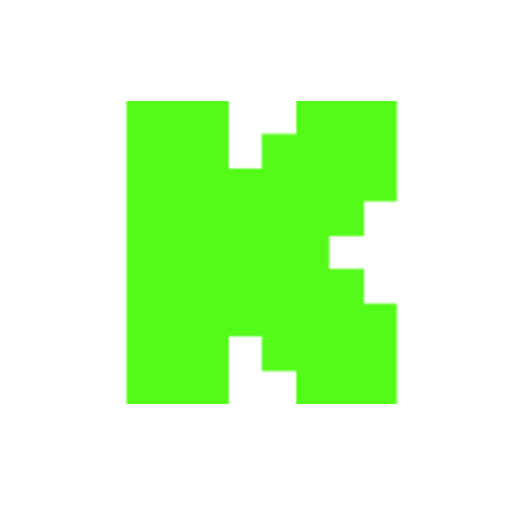Your Name Deserves the Spotlight.


Streamlabs Desktop Setup Guide: How to Start Streaming (2025)
Views
Likes
Dislikes
Comments
YouTube Dislikes are provided by ReturnYoutubeDislike.com.
About Streamlabs Desktop Setup Guide: How to Start Streaming (2025)
DOWNLOAD Streamlabs Desktop 👉 https://streamlabs.pxf.io/c/5690376/2117455/23134 Get Ultra 👉 streamlabs.pxf.io/09YrYN Streamlabs Desktop is a powerful and user-friendly software designed to enhance your live streaming experience. Whether you're a beginner or an experienced streamer, Streamlabs Desktop provides all the essential tools and features to level up your content. With its intuitive interface, you can EASILY customize your stream with overlays, alerts, and widgets, and seamlessly integrate with popular platforms like Twitch, YouTube, Facebook, and Kick for live-streaming. In this video I show you how to setup everything you need to get you streaming in no time! Countdown timer ➤ https://apps.microsoft.com/store/detail/my-stream-timer/9N5NXX3WK7K7?hl=en-us&gl=us --------------------------------------------- AFFILIATE LINKS! TECH ➤ https://www.amazon.com/shop/midnightman Custom Stream Overlays ➤ https://www.own3d.tv/en/shop/stream-overlays/?deal=midnightman Royalty Free Music ➤ https://uppbeat.io/?ps=MIDNIGHTMAN YouTube Analytics Tool ➤ https://vidiq.com/midnightman MERCH ➤ https://www.bonfire.com/store/midnightman/ Business Inquiry ➤ [email protected] For 1 on 1 consultations you can reach me via email or my socials below. --------------------------------------------- MY SOCIAL NETWORKS! TWITTER ➤ https://twitter.com/GameMidnight INSTAGRAM ➤ http://instagram.com/kenpow468 DISCORD ➤ https://discord.gg/89phdah TIKTOK ➤ https://www.tiktok.com/@gamemidnight --------------------------------------------- TIMESTAMPS Download Streamlabs Desktop (0:00) Layout (0:52) Stream Settings (3:37) Bitrate, Resolution, & Mic (4:21) Control Your Stream (7:40) Adding Sources (8:03) Gameplay & Facecam (8:52) Alerts (10:28) Other Important Sources (11:57) Chatbox (15:33) Free Themes (16:46) Transitions (17:55) Countdown Timer (18:14) Dashboard & Cloudbot Setup (19:22) Go Live! (20:48) --------------------------------------------- MY YOUTUBE GEAR! Canon R6 m2 ➤ https://amzn.to/3oXJHcy Sigma 24-70mm f/2.8 lens ➤ https://amzn.to/3N0Utqp EVGA XR1 Pro Capture Card ➤ https://amzn.to/45SN7y1 Macbook Pro 16" M1 Max ➤ https://amzn.to/3X0EH3s iPhone 14 Pro Max Audio-Technica AT875R Microphone ➤ https://amzn.to/43AYqJt Elgato Wave 3 Microphone ➤ https://amzn.to/3WZ1Za1 Elgato Key Light ➤ https://amzn.to/45Yv9tS Bose Soundlink 2 Headphones ➤ https://amzn.to/3X2hT3m Koorui 27 Inch QHD 144Hz ➤ Gaming Monitor https://amzn.to/43FwW5x Purchases using the links above support the channel at no additional cost to you!
Embed Streamlabs Desktop Setup Guide: How to Start Streaming (2025)'s Count on Your Website!
Have you ever wanted to put ANY Social Counter on your own website? We've made it possible with Embed feature!
Simply copy and paste below's code wherever you want to place it on your site!
Or... Do you want to embed our counts in streaming software (such as OBS)? Don't worry, we are supporting that as well!
Simply make new Browser Source and below's string into URL field!
About YouTube Live View Counter
YouTube Live View Counter is the best way to check your Favorite Creator's Statistics updated in real-time! Data seen on Most Social Medias might be inacurate or delayed, that's why Livecounts.io came with idea for YouTube Live View Counter!
Everything is directly taken from official API Service provided by Social Networks. Every single count is updated every 2 seconds and is as accurate as possible.
To search for specific channel simply click "Change User" button below Follower Count Box, type your favorite creator's username and you're good to go! This IS NOT case-sensitive thus you type for example "MrBeast" or "MrBeAsT" and it should still work!
If you're interested in watching Follower Count battle then navigate to Compare Page below Follower Count Box or on Navigation Bar.
Thanks for using YouTube Live View Counter! If you have any idea to improve the website then feel free to get in touch with us it on our Twitter page.
Track Any Social Media Platform
We've got a wide range of social networks to choose from and track for.
Compare Users of Any Social Media Platform
Have you ever wanted to compare creators across different Social Media Platforms? With Livecounts.io we've made it possible.
Trending now