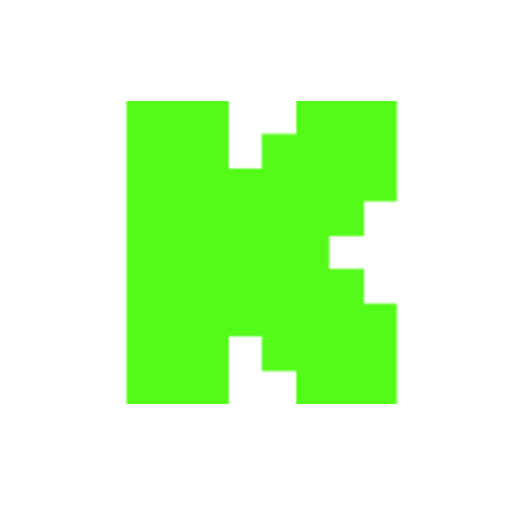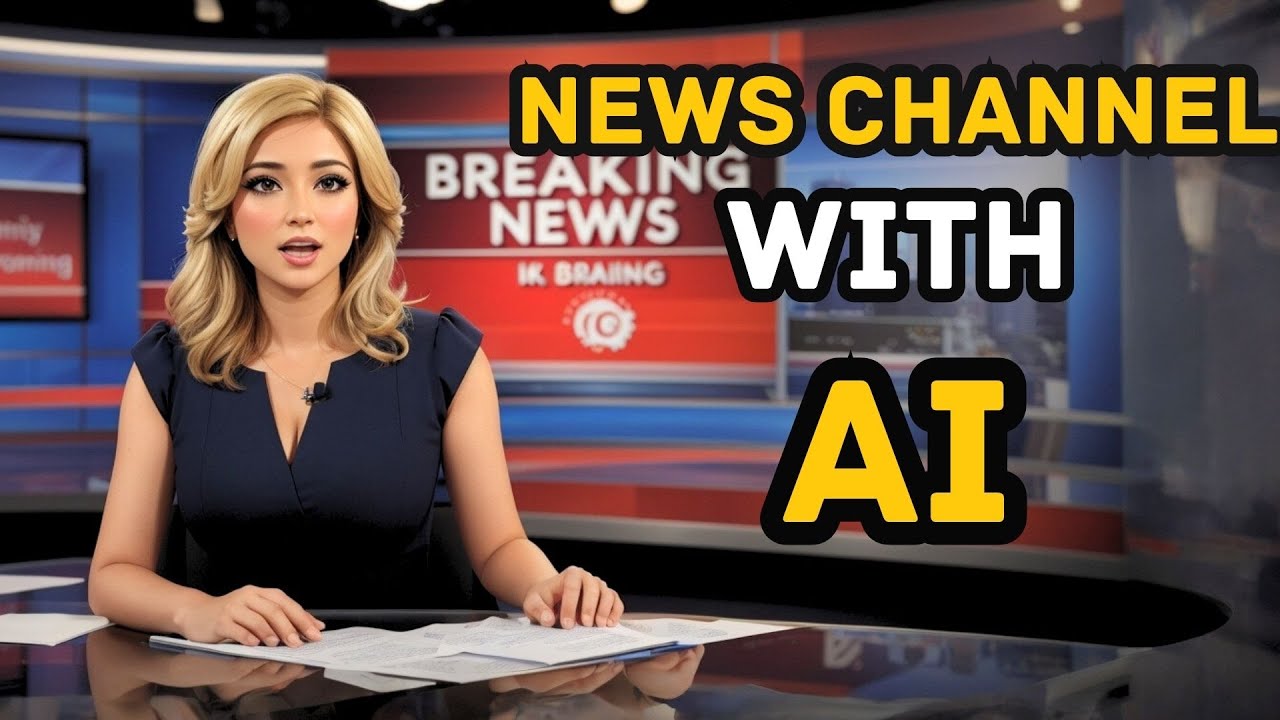

How To Create A News Channel With AI || AI News Video Generator || AI Lip Sync
Views
Likes
Dislikes
Comments
YouTube Dislikes are provided by ReturnYoutubeDislike.com.
About How To Create A News Channel With AI || AI News Video Generator || AI Lip Sync
How To Create A News Channel With AI, AI News Video Generator, AI Lip Sync. AI generated news anchor is now tending all over the world. Now with the help of AI, you can start your own news channel. In this video we have disclosed, How To Create A News Channel With AI with using AI lip sync technology. So, Let's have a look on- How To Create A News Channel With AI, AI News Video Generator, AI Lip Sync. 🔗 Tools used in this AI News Video Generator Tutorial Video: 1: Heygen AI: https://cutt.ly/OwMwtu3O 2 Genny AI: https://cutt.ly/xwtR9SiC 3 AI Lip Sync: https://cutt.ly/SwaNOyeE 🎬 Other Videos You Might Enjoy: 1. AI News Anchor: https://youtu.be/Co7-Fz16p9k 2. AI Music Generator: https://youtu.be/OUbzCiSC-vg 3. 20 YouTube Videos in 1 DAY with AI: https://youtu.be/dJ2vI1PcOBg 🔔 Subscribe AI Lockup for more insights into the most innovative AI tools for AI Video Genrator and new AI tools that can drive your business success: https://www.youtube.com/@AiLockup 💡 For any Business query mail me on [email protected] For creating a YouTube channel with AI, first we need some idea and niche. For name and idea generate we used chat GPT, Then create a brand new Faceless YouTube channel. After creating a YouTube channel we have create an ai news anchor. For creating a free ai news anchor, we will use an awesome AI tool named “Heygen.” After opening the Heygen website click on “Try Heygen For Free.” Now click on the Sign in button and create an account with your email address. After creating the account find the “Start with an Avatar” and select it. Select your customized avatar and click on “ Create Video.” Now go to the doc file and copy the first paragraph of your news. After that, you can change the voice model if need. It’s not very important. Alright, Now click on submit button to create your ai generated news presenter. After creating ai news anchor green screen now will use ai lip sync technology with Google Collab. This is Wav2lip AI. To connect the server with Google Colab click on Connect “Button” Form here. After that come to Step 1 and click on the “Play” button. And then click on run anyway with ai news youtube channel. It will take some time to setup up your server. Next, it’s the YouTube Video lipsync but we will use our own video so, skip it and scroll down. We will use this one. Click on the Step 2 Play button. And importantly don’t make any changes anywhere. Ok, click on the “Play” button. Now upload the video file, which was generated by Heygen. After completing video uploading, scroll down to Step 3. In step 3 we will upload the voice-over generated by Genny. Remember that, this tool is able to create lip synch only 1 minute one time. Do not upload larger than one-minute audio. After uploading the audio file come to step 4 and click on the play button. Now This AI tool will take some time for creating lip-sync. Let’s fast-forward this part. Ok, our video is ready. Simply click on the 3 dot menu and download it on your device. After downloading the video, scroll up to step 2. In setp2 again click on the play button and upload the second Audio clip and then scroll down to step 4 and click on the run button. Then wait some time and after completing the processing download the second video. Do the same process with other audio clips and create videos with this audio ai news anchor. AI news anchor india ai news anchor lisa free ai news anchor generator. Free ai news anchor how to make ai news anchor. After complete the ai lipsync process, download all the video and edit with an video editor. That's will create ai news channel and our first ai generated news anchor. 📝 Video Breakdown: 00:00 – Introduction to AI News Channel 00:28 – Create a YouTube Channel With AI 03:25 – Collect News For AI News Video 03:44 – Create AI News Presenter 05:45 – Create AI Voice Over 06:55 – AI Lip-sync 06:55 – AI Lip-sync 08:29- Final Edit 09:49 – Upload AI Generated News Video on YouTube. 06:55 – AI Lip-sync 10:10 – Review and Warp up #ainewsanchor #ainewspresenter #ainews Thanks for watching: How To Create A News Channel With AI, AI News Video Generator, AI Lip Sync.
Embed How To Create A News Channel With AI || AI News Video Generator || AI Lip Sync's Count on Your Website!
Have you ever wanted to put ANY Social Counter on your own website? We've made it possible with Embed feature!
Simply copy and paste below's code wherever you want to place it on your site!
Or... Do you want to embed our counts in streaming software (such as OBS)? Don't worry, we are supporting that as well!
Simply make new Browser Source and below's string into URL field!
About YouTube Live View Counter
YouTube Live View Counter is the best way to check your Favorite Creator's Statistics updated in real-time! Data seen on Most Social Medias might be inacurate or delayed, that's why Livecounts.io came with idea for YouTube Live View Counter!
Everything is directly taken from official API Service provided by Social Networks. Every single count is updated every 2 seconds and is as accurate as possible.
To search for specific channel simply click "Change User" button below Follower Count Box, type your favorite creator's username and you're good to go! This IS NOT case-sensitive thus you type for example "MrBeast" or "MrBeAsT" and it should still work!
If you're interested in watching Follower Count battle then navigate to Compare Page below Follower Count Box or on Navigation Bar.
Thanks for using YouTube Live View Counter! If you have any idea to improve the website then feel free to get in touch with us it on our Twitter page.
Track Any Social Media Platform
We've got a wide range of social networks to choose from and track for.
Compare Users of Any Social Media Platform
Have you ever wanted to compare creators across different Social Media Platforms? With Livecounts.io we've made it possible.