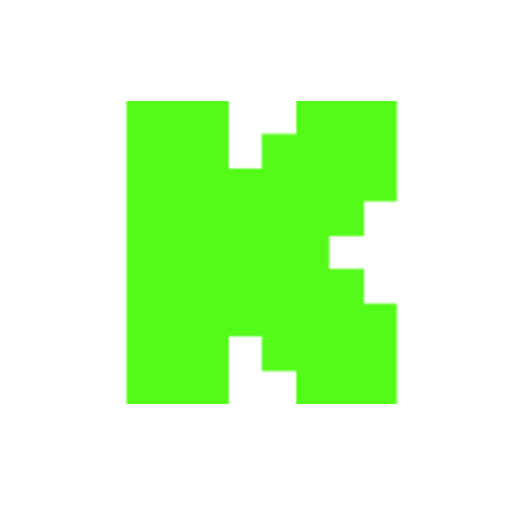Your Name Deserves the Spotlight.


Build and Deploy a Google Maps Travel Companion Application | React.js
Views
Likes
Dislikes
Comments
YouTube Dislikes are provided by ReturnYoutubeDislike.com.
About Build and Deploy a Google Maps Travel Companion Application | React.js
Geolocation, Google Maps API & Google Places API, fetching API data based on the location, data filtering are just some features that make this Travel Advisor App the best Maps Application that you can currently find on YouTube 🔥 💻JS Mastery Pro - https://jsmastery.pro?discount=youtube ✅ A special YOUTUBE discount code is automatically applied! ⭐ RapidAPI - https://rapidapi.com/hub?utm_source=youtube.com/JavaScriptMastery&utm_medium=DevRel&utm_campaign=DevRel ⭐ Travel Advisor API - https://rapidapi.com/apidojo/api/travel-advisor?utm_source=youtube.com/JavaScriptMastery&utm_medium=DevRel&utm_campaign=DevRel ⭐ Open Weather Map API - https://rapidapi.com/community/api/open-weather-map?utm_source=youtube.com/JavaScriptMastery&utm_medium=DevRel&utm_campaign=DevRel If you get: "This page can't load Google Maps correctly." and "For development purposes only." that means that you have to enter your billing details. Google requires that to verify your identity and distinguish actual people from robots. You'll be getting free $200 worth of API requests indefinitely and you will NOT be charged. 📚 Materials/References: GitHub Code (give it a star ⭐): https://github.com/adrianhajdin/project_travel_advisor Styles & Other Code: https://gist.github.com/adrianhajdin/ede527249054b7abbdf4e3a9fac95b5e 📧 Join our JavaScript Mastery's Newsletter on Web Development, JavaScript & React to get exclusive programming guides, tips & tricks, and entire e-books: https://resource.jsmastery.pro/newsletter 🔥 ⭐Hostinger is my personal recommendation for hosting - https://www.hostinger.com/javascriptmastery Use the code JAVASCRIPTMASTERY to save up to 91% on all yearly hosting plans. In this video, you'll learn: - Advanced React Best Practices, such as folder & file structure, hooks, and refs - Creating a User Interface using Material UI - Working with Google Maps API - fetching data from unlimited sources using RapidAPI Project created in collaboration with Enyel Sequeira - https://www.enyelsequeira.com Want me to cover the project you've created? Send me an e-mail 👌 💻 Master JavaScript: https://www.completepathtojavascriptmastery.com/ Use the special promo code "YOUTUBE" on checkout to save $60! ❤️ Support JavaScript Mastery & Suggest Future Videos: BuyMeACoffe: https://www.buymeacoffee.com/JSMastery Patreon: https://www.patreon.com/javascriptmastery 🌎 Find Me Here: Discord Group: https://discord.gg/n6EdbFJ Instagram: https://instagram.com/javascriptmastery Twitter: https://twitter.com/jsmasterypro 💼 Business Inquiries: E-mail: [email protected] Time Stamps 👇 00:00:00 Intro 00:02:10 Setup 00:03:32 Demo 00:07:09 Project Setup 00:13:02 Folder Structure 00:19:19 Header 00:27:40 Map 00:35:42 List 00:45:51 Working with APIs 01:05:08 Place Card 01:20:39 Display Places on the Map 01:27:53 Scroll Places & Filters 01:46:39 Places Search 01:57:24 Weather API 02:04:18 Change Map Styles 02:06:08 ENV 02:10:06 Deployment
Embed Build and Deploy a Google Maps Travel Companion Application | React.js's Count on Your Website!
Have you ever wanted to put ANY Social Counter on your own website? We've made it possible with Embed feature!
Simply copy and paste below's code wherever you want to place it on your site!
Or... Do you want to embed our counts in streaming software (such as OBS)? Don't worry, we are supporting that as well!
Simply make new Browser Source and below's string into URL field!
About YouTube Live View Counter
YouTube Live View Counter is the best way to check your Favorite Creator's Statistics updated in real-time! Data seen on Most Social Medias might be inacurate or delayed, that's why Livecounts.io came with idea for YouTube Live View Counter!
Everything is directly taken from official API Service provided by Social Networks. Every single count is updated every 2 seconds and is as accurate as possible.
To search for specific channel simply click "Change User" button below Follower Count Box, type your favorite creator's username and you're good to go! This IS NOT case-sensitive thus you type for example "MrBeast" or "MrBeAsT" and it should still work!
If you're interested in watching Follower Count battle then navigate to Compare Page below Follower Count Box or on Navigation Bar.
Thanks for using YouTube Live View Counter! If you have any idea to improve the website then feel free to get in touch with us it on our Twitter page.
Track Any Social Media Platform
We've got a wide range of social networks to choose from and track for.
Compare Users of Any Social Media Platform
Have you ever wanted to compare creators across different Social Media Platforms? With Livecounts.io we've made it possible.
Trending now