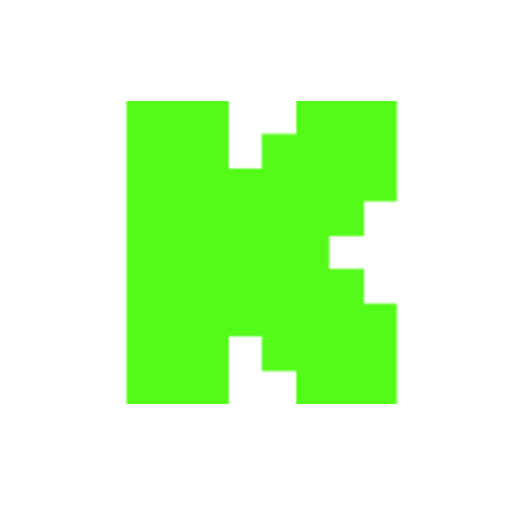A Beginner's Guide to PLC Programming using Ladder Diagram, Function Block, and C++
Views
Likes
Dislikes
Comments
YouTube Dislikes are provided by ReturnYoutubeDislike.com.
About A Beginner's Guide to PLC Programming using Ladder Diagram, Function Block, and C++
▶ Ready to level up your industrial automation skills? Look no further than RealPars! With easy-to-follow courses and certificates, you can boost your knowledge in this field quickly - all from the comfort of your home. Get started today: https://realpars.com ============================ ▶ You can read the full post here: https://realpars.com/plc-programming-beginner-guide ⌚Timestamps: 00:00 - Intro 00:50 - Ladder Diagram programming 03:21 - Function Block programming 05:06 - C++ Programming 07:30 - Comparison of the 3 languages ============================= In this video, we're going to use 3 different PLC programming languages to solve one problem. We’re going to use 2 IEC 61131-3 languages and a higher-level language called C++. The IEC 61131's five programming languages specified in the IEC 61131-3 Standard are Ladder Diagram, Instruction List, Function Block Diagram, Structured Text, and Sequential Function Chart. We are going to use Ladder Diagram and Function block in our exercise. Ladder Diagram was the first language developed for PLC programming. The simple explanation for why Ladder Diagram programming became so popular was that it closely resembled traditional “Relay Logic Diagrams”. Electricians and Engineers alike were familiar and comfortable with Relay Logic Diagrams and easily adapted to Ladder Diagrams. Early Ladder Diagram programming involved entering typical relay-type symbols onto a rung via hand-held programming devices connected to a PLC. It wasn’t long before computers and Graphical User Interfaces made this process much easier. This was all well and fine until more complex PLC hardware and I/O were developed and programming languages needed to advance thus spawning Function Block and other languages. Now we are at a point in history where there is an overlap between the activities of IT programmers and PLC programmers. More complex functions are not easily accomplished with traditional IEC 61131-3 languages and require higher-level languages such as C++ which is a familiar language in the world of IT programmers. For example, C++ programs can be easily created to produce “logged data” to assist with “Predictive Maintenance” (PdM). A program of that complexity cannot be easily created using Ladder Diagram. We want an LED to turn on when two normally-open pushbutton switches are operated. - The ladder diagram has 2 open contacts operated by SW1 and SW2 on the Starterkit. Operating the “coil” output will turn on LED1 on the digital output module. Operating SW1 and SW2 switches will close normally open contacts, energize the coil and cause LED1 to turn on. - Basic blocks of FBD are based on “Logic Operators” such as AND, OR, and NOT. The FBD to solve our problem is built around an AND Function Block. - Eclipse IDE can be used as C++ Editor. Because C++ is not an IEC 61131-3 language, it is not a programming choice available in PLCnext Engineer. With a few simple tools, a C++ project created in Eclipse can be imported into a PLCnext Engineer project. Physically there's no difference in operation between any of the 3 programs we used to solve our problem. What programming language should you use? There’s really no single correct answer as there isn’t one best PLC programming language. It’s apparent that we wouldn’t use C++ to solve the simple problem presented in this exercise as Ladder Diagram or Function Block are easier and more appropriate. Each language has its strengths and weaknesses and degrees of suitability for specific applications and of course, the challenge is to choose the correct one. @phoenixcontact1923 ============================= If you're just starting out in the world of PLC programming, you can upgrade your skillset with a free course on PLCnext from RealPars! https://learn.realpars.com/courses/plcnext-starterkit-configuration-and-programming-basics Starting with the basics and working up to programming in ladder logic or C++, you'll have a handle on this exciting new technology when it's all said and done. https://learn.realpars.com/courses/PLCnext-ladder-logic-course https://learn.realpars.com/courses/c-plus-plus-plcnext ============================= Get a RealPars pro membership: https://learn.realpars.com/bundles/pro ============================= Missed our most recent videos? Watch them here: https://realpars.com/open-plc-plcnext/ https://realpars.com/open-plc/ https://realpars.com/magnetic-flow-meter/ ============================= To stay up to date with our last videos, make sure to subscribe to this YouTube channel: http://bit.ly/realpars ============================= TWEET THIS VIDEO: https://ctt.ac/6dLWJ ============================= Follow us on Facebook 👉 https://www.facebook.com/therealpars Follow us on Twitter 👉 https://twitter.com/realpars Follow us on LinkedIn 👉 https://www.linkedin.com/company/realpars Follow us on Instagram 👉 https://www.instagram.com/realparsdotcom #PLCnext #RealPars #plc
Embed A Beginner's Guide to PLC Programming using Ladder Diagram, Function Block, and C++'s Count on Your Website!
Have you ever wanted to put ANY Social Counter on your own website? We've made it possible with Embed feature!
Simply copy and paste below's code wherever you want to place it on your site!
Or... Do you want to embed our counts in streaming software (such as OBS)? Don't worry, we are supporting that as well!
Simply make new Browser Source and below's string into URL field!
About YouTube Live View Counter
YouTube Live View Counter is the best way to check your Favorite Creator's Statistics updated in real-time! Data seen on Most Social Medias might be inacurate or delayed, that's why Livecounts.io came with idea for YouTube Live View Counter!
Everything is directly taken from official API Service provided by Social Networks. Every single count is updated every 2 seconds and is as accurate as possible.
To search for specific channel simply click "Change User" button below Follower Count Box, type your favorite creator's username and you're good to go! This IS NOT case-sensitive thus you type for example "MrBeast" or "MrBeAsT" and it should still work!
If you're interested in watching Follower Count battle then navigate to Compare Page below Follower Count Box or on Navigation Bar.
Thanks for using YouTube Live View Counter! If you have any idea to improve the website then feel free to get in touch with us it on our Twitter page.
Track Any Social Media Platform
We've got a wide range of social networks to choose from and track for.
Compare Users of Any Social Media Platform
Have you ever wanted to compare creators across different Social Media Platforms? With Livecounts.io we've made it possible.