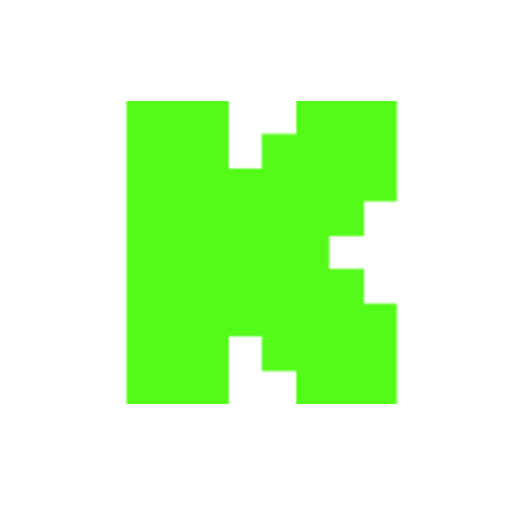GetResponse Tutorial for Beginners (2022)
Views
Powered by Livecounts.io
Likes
Dislikes
Comments
 VS
VS  MrBeast VS T-Series Live Subscriber Count
MrBeast VS T-Series Live Subscriber Count
YouTube Dislikes are provided by ReturnYoutubeDislike.com.
About GetResponse Tutorial for Beginners (2022)
GetResponse Tutorial for Beginners (2022) Start Here 👉: https://go.davididill.com/getresponse Inside this GetResponse Tutorial for Beginners I will teach you step-by-step how to use GetResponse for Email Marketing! I highly recommend GetResponse as an email autoresponder. - Learn Affiliate Marketing Below - 👉 Join the 15 Day Challenge: https://www.thecashchallenge.com/start-challenge 👉 Get my free course: https://courses.davididill.com/twitter 👉 Get my Twitter Affiliate Marketing Course: https://incomecure.gumroad.com/l/twitter-affiliate-masterclass 👉 Get The Best TikTok Growth Course Here: https://bit.ly/TikTok15SL 👉 My #1 Affiliate Marketing Software (free): https://bit.ly/systemeclick Check out more of my affiliate marketing and make money online videos: How To Grow On Twitter (Twitter Growth Course) https://youtu.be/crZ2--ayamM How to Promote Affiliate Links For Free https://youtu.be/-SeTyQ7x5mM TikTok Affiliate Marketing https://youtu.be/oHCbhRVpalA Make sure to Subscribe to not only just watch me but JOIN ME in making money online! I've been using GetResponse for over 2 years. It's one of the best email marketing softwares available. In this Complete step-by-step GetResponse Tutorial I will walk you through the entire email marketing platform and cover the following functions on GetResponse: - How to sign up for GetResponse - How to set up GetResponse - How to import contacts to GetResponse - How to create an email list in GetResponse - How to create a landing page in GetResponse - How to use the GetResponse autoresponder - How to create a optin funnel in GetResponse - How to send emails using GetResponse - How to use GetResponse automation - Timestamps - 00:00 Intro 00:23 Sign up 01:03 GetResponse Pricing 02:40 GetResponse Dashboard 03:59 Set Up GetResponse 05:23 Import Contacts 06:44 Email Newsletters 11:03 Create A Landing Page 15:38 GetResponse Email Autoresponder 17:23 Email Automation 23:00 How To Build An Email List Affiliate Disclaimer: I may or may not be compensated a small amount when you click on my links in my videos. If you decide to click on my links and purchase something, I will receive a small amount of money that goes to supporting this channel. Thanks! Earnings Disclaimer: This video is for educational purposes only. There is no guarantee that you will earn any money using the techniques and ideas mentioned in this video. This is not financial advice. Your level of success will depend on hard-work, experience, and knowledge. I have taken consideration and time to make sure the knowledge given in this video is accurate, but I cannot represent that the website(s) mentioned in this video are free from errors. You expressly agree not to rely upon any information contained in this video.
Embed GetResponse Tutorial for Beginners (2022)'s Count on Your Website!
Have you ever wanted to put ANY Social Counter on your own website? We've made it possible with Embed feature!
Simply copy and paste below's code wherever you want to place it on your site!
Or... Do you want to embed our counts in streaming software (such as OBS)? Don't worry, we are supporting that as well!
Simply make new Browser Source and below's string into URL field!
About YouTube Live View Counter
YouTube Live View Counter is the best way to check your Favorite Creator's Statistics updated in real-time! Data seen on Most Social Medias might be inacurate or delayed, that's why Livecounts.io came with idea for YouTube Live View Counter!
Everything is directly taken from official API Service provided by Social Networks. Every single count is updated every 2 seconds and is as accurate as possible.
To search for specific channel simply click "Change User" button below Follower Count Box, type your favorite creator's username and you're good to go! This IS NOT case-sensitive thus you type for example "MrBeast" or "MrBeAsT" and it should still work!
If you're interested in watching Follower Count battle then navigate to Compare Page below Follower Count Box or on Navigation Bar.
Thanks for using YouTube Live View Counter! If you have any idea to improve the website then feel free to get in touch with us it on our Twitter page.
Track Any Social Media Platform
We've got a wide range of social networks to choose from and track for.
Compare Users of Any Social Media Platform
Have you ever wanted to compare creators across different Social Media Platforms? With Livecounts.io we've made it possible.
The public statistical data is sourced from YouTube, but the presentation is not controlled by them. Our use of the name YouTube is for context, not claiming any ownership. It remains the property of the copyright holder.
© 2024 Livecounts.io