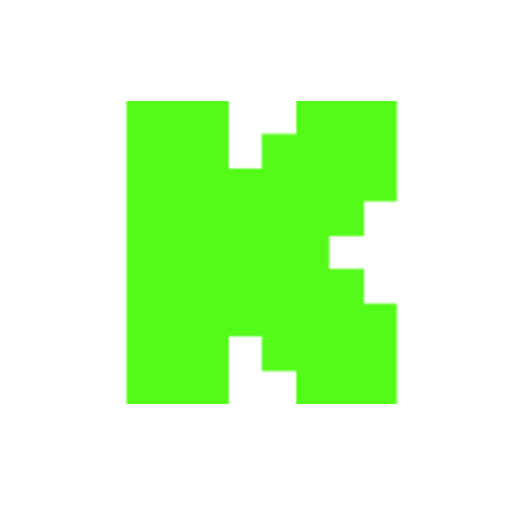How to Make YouTube Videos on Your Phone (Beginners Tutorial)
Views
Likes
Dislikes
Comments
YouTube Dislikes are provided by ReturnYoutubeDislike.com.
About How to Make YouTube Videos on Your Phone (Beginners Tutorial)
🔥 Get Your First 1K Subs & Earn Your First $1K on YouTube with this FREE Challenge here! 👉 https://geni.us/8QBd Learn how to make a YouTube video with your phone! This series covers how to film, edit and upload a YouTube video step-by-step. ******* Watch the next video in this 4-part series here 👉 https://youtu.be/am7kaAerVCQ This video is NOT sponsored. 📒 Show Notes and Resources 📒 1️⃣ (Smartphone Video Accessories) Check out lighting, tripod and microphone we recommend here: https://kit.co/SeanCannell/phone-video-gear 2️⃣ (4-Part Series Playlist) How to Make a YouTube Video From Scratch with Your Smartphone http://bit.ly/ThinkSmartphoneSeries Part 1: How to Shoot a YouTube Video from Scratch with Your Phone https://youtu.be/am7kaAerVCQ Part 2: How to Shoot and Edit a YouTube Thumbnail with a Smartphone https://youtu.be/O5VzxDQqZkE Part 3: How to Edit Videos on Your Phone https://youtu.be/TGo2EH9xuQ4 Part 4: How to Upload a Video on YouTube from Phone https://youtu.be/sgs1azO8H-U 3️⃣ (Video) Watch the Final Video Heather Filmed and Edited for Her Channel https://youtu.be/86zPLEQMCnc 4️⃣ Looking for the best camera and equipment for YouTube? Download the new "Think Media Video Gear Buyer's Guide" for FREE here ➡️ http://ThinkGearGuide.com ⚡ Connect with Sean Cannell on Social Media: http://seancannell.com https://www.linkedin.com/in/seancannell/ https://twitter.com/seancannell https://instagram.com/seancannell https://www.facebook.com/seanthinks ⚡ Heather Torres on Social Media: https://www.youtube.com/user/hiktorres https://www.instagram.com/hrtorres/ https://twitter.com/hrtorres QUESTION — Have a question about Online Video, Video Production, Tech, Marketing, or Anything Else? Post in comments section of this video! ---------Cameras and Gear Used To Shoot This Video ------- Music provided by MusicBed. Start your free trial here: http://bit.ly/MusicBedThinkMedia Think Media Video Gear Kit 2019 (The camera we shot this video with) https://kit.co/SeanCannell/4k-think-media-camera-kit About: How do you make a youtube video? In this series you'll learn how to edit videos for youtube and how to make a good youtube video with a smartphone or iPhone. This video covers How to Make YouTube Videos on Your Phone and advice for filming with a smartphone. Learn how to make a youtube video from scratch with an Android and how to film professional videos with an iphone. This youtube tutorial for beginners will help you learn how to create videos and youtube content with your phone. DISCLAIMER: We are ambassadors or affiliates for many of the brands we reference on the channel. As an Amazon Associate, I earn from qualifying purchases. All Rights Reserved. Copyright, Liability Waiver and Disclaimers As per and unless otherwise permitted under the United States Copyright Act, no part of the content of this video or any video published under Clear Vision Media LLC, Think Media, Sean Cannell, and other encompassed entities, shall be stored, copied, recreated, republished, or transported. Prior express written permission by Clear Vision Media LLC, Think Media, or Sean Cannell is required for any use of this video not permitted under the United States Copyright Act. The advice, guidance, and principles outlined in all content produced by Clear Vision Media LLC, Think Media, Sean Cannell, and other encompassed entities are not guaranteed to be appropriate for your unique situation or business. We recommend that as a consumer, you exercise your due diligence and research any and all strategies recommended to you before adopting them in your own business. Clear Vision Media LLC, Think Media, Sean Cannell, and other encompassed entities are not responsible for any damages that result from an effort to implement the information provided in this or any other video, article, social media post, and related publications. Your use and viewing of any materials and videos published by Clear Vision Media LLC, Think Media, Sean Cannell, and other encompassed entities confirms your acknowledgement and agreement that Nevada law will apply to any and all disputes related to the aforementioned entities and that Nevada will serve as the venue for any disputes, claims, and litigious activities related but not limited to the materials produced by Clear Vision Media LLC, Think Media, Sean Cannell, and other encompassed entities. Clear Vision Media LLC, Think Media, Sean Cannell, and all other associated persons including but not limited to independent contractors, employees, and affiliates, research and review all content for this site to the best of their abilities but make no guarantees, representations, or warranties as to the complete accuracy and inclusion of all relevant information for each video, including but not limited to all video streams, suggested and provided links and resources. All parties specifically disclaim any implied warranties of merchantability or fitness for any and all purposes.
Embed How to Make YouTube Videos on Your Phone (Beginners Tutorial)'s Count on Your Website!
Have you ever wanted to put ANY Social Counter on your own website? We've made it possible with Embed feature!
Simply copy and paste below's code wherever you want to place it on your site!
Or... Do you want to embed our counts in streaming software (such as OBS)? Don't worry, we are supporting that as well!
Simply make new Browser Source and below's string into URL field!
About YouTube Live View Counter
YouTube Live View Counter is the best way to check your Favorite Creator's Statistics updated in real-time! Data seen on Most Social Medias might be inacurate or delayed, that's why Livecounts.io came with idea for YouTube Live View Counter!
Everything is directly taken from official API Service provided by Social Networks. Every single count is updated every 2 seconds and is as accurate as possible.
To search for specific channel simply click "Change User" button below Follower Count Box, type your favorite creator's username and you're good to go! This IS NOT case-sensitive thus you type for example "MrBeast" or "MrBeAsT" and it should still work!
If you're interested in watching Follower Count battle then navigate to Compare Page below Follower Count Box or on Navigation Bar.
Thanks for using YouTube Live View Counter! If you have any idea to improve the website then feel free to get in touch with us it on our Twitter page.
Track Any Social Media Platform
We've got a wide range of social networks to choose from and track for.
Compare Users of Any Social Media Platform
Have you ever wanted to compare creators across different Social Media Platforms? With Livecounts.io we've made it possible.