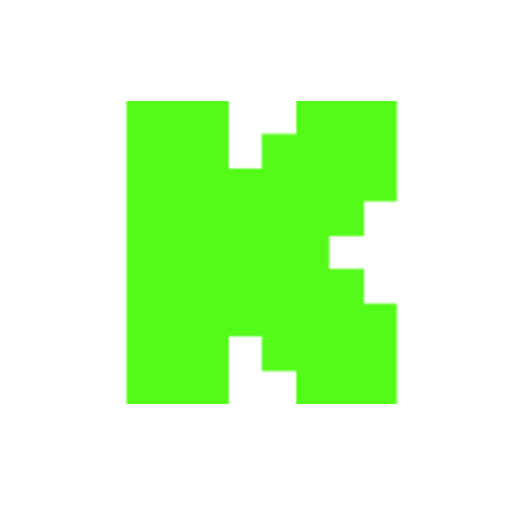Figma Tutorial For Beginners | Figma Web Design | UI UX | Intellipaat
Views
Powered by Livecounts.io
Likes
Dislikes
Comments
 VS
VS  MrBeast VS T-Series Live Subscriber Count
MrBeast VS T-Series Live Subscriber Count
YouTube Dislikes are provided by ReturnYoutubeDislike.com.
About Figma Tutorial For Beginners | Figma Web Design | UI UX | Intellipaat
🔥Enroll for UI UX Design Course & Get Yourself Job Ready: https://intellipaat.com/ui-ux-design-course/ #FigmaTutorialForBeginners #FigmaWebDesign #UIUX #Intellipaat In this video on Figma tutorial for beginners, we'll enter the web design and UI/UX world. We'll take you through the key stages of designing an app in Figma from the initial wireframe to an interactive prototype. We'll begin by introducing what UI/UX designing is and move ahead with the most commonly used design tool known as Figma and what role UI/UX plays in Figma web designing then ending the session with a hands-on on creating a wireframe in Figma. Topics to be covered in the session: What is UI/UX Design What is Figma What role does Figma play in UI/UX designing What is a wireframe Hands-on: creating a wireframe in Figma ✅ What is Figma used for? Figma serves as a versatile tool in the realm of digital design, covering UI/UX design, wireframing, and prototype creation. Its real-time collaboration features make it particularly appealing to design teams. Figma is also instrumental in crafting design systems to maintain design consistency, along with handling vector graphics, custom icon design, and illustrations. It fosters collaboration between designers and developers, offering version control for change tracking and usability testing for prototype evaluation. Figma is an all-inclusive platform for design presentations and documentation, providing a holistic solution for the complete design process ✅ How to start learning Figma? To begin learning Figma, start with the basics. Create a free account, and explore its user-friendly interface. Familiarize yourself with essential tools like shapes, text, and images. Practice by designing simple web layouts or UI elements. Learn how to organize your work using frames and layers. Dive into Figma's powerful prototyping features to create interactive designs. Utilize online tutorials, courses, and official documentation to expand your knowledge. Join design communities to gain insights and share experiences. Regular practice is key; work on personal projects to hone your skills. Collaborate with others to understand real-world design scenarios. Stay updated with Figma's latest features and design trends ➡️ About the Course This UI UX Design course will be taught by IIT faculty and industry experts. The UI UX certification course offers industry-aligned training in design thinking, interaction design, wireframing, and Guerrilla testing for a rewarding UI UX design career. ➡️Who should take this course? Web designers Web developers Product designers Anyone with a bachelor’s degree Anyone aspiring to pursue UX UI Design ✅ Key Features - (Course Features) 50+ Live sessions across 6 months 250 Hrs of Applied Learning 30+ Industry Projects & Case Studies Learn from IIT Faculty & Industry Practitioners The top 2 performers per batch will receive INR 80,000 in fellowship* Up to INR 50 lakhs startup Incubation Support* 24*7 Support 1:1 Mock Interview ✅ What’s Covered in This Program? - Part 1: Introduction to UI UX design, design process, and user research Part 2: Fundamentals of UI and UX design and how to Apply them Part 3: Polishing your UI UX Design and Learning about the UX Industry Part 4: Getting Industry Ready 📌 Do subscribe to Intellipaat channel & come across more relevant Tech content: https://goo.gl/hhsGWb ⏩ UI UX Design Playlist: https://www.youtube.com/playlist?list=PLVHgQku8Z937XdTS1-Tt8DUhPoaSlL1ZO ▶️ Intellipaat Achievers Channel: https://www.youtube.com/@intellipaatachievers 🚀 More Intellipaat Advanced Certifications 🌕 Advanced Certification in Cloud Computing: https://intellipaat.com/advanced-certification-cloud-computing/ 🌕 Advanced Certification in Data Science: https://intellipaat.com/advanced-certification-data-science-ai-ihub-iit-roorkee/ 🌕 Advanced Certification in Full Stack Web Development: https://intellipaat.com/web-development-certification/ 🌕 Advanced Certification in UI UX Design: https://intellipaat.com/ui-ux-course-iitm-pravartak/ 🌕 Advanced Certification in Electric Vehicle Design: https://intellipaat.com/advanced-certificate-electric-vehicles-ihub-iit-roorkee/ 💡Join us if you wish to enhance your technical expertise to secure stable and lucrative job opportunities. 📌Website: https://intellipaat.com/ 📌Facebook:https://www.facebook.com/intellipaatonline 📌Telegram: https://t.me/s/Learn_with_Intellipaat 📌Instagram: https://www.instagram.com/intellipaat 📌LinkedIn: https://www.linkedin.com/company/intellipaat-software-solutions/ 📌Twitter: https://twitter.com/Intellipaat 📚For more information, please write back to us at [email protected] or call us at IND: 7847955955 / USA: 1-800-216-8930
Embed Figma Tutorial For Beginners | Figma Web Design | UI UX | Intellipaat's Count on Your Website!
Have you ever wanted to put ANY Social Counter on your own website? We've made it possible with Embed feature!
Simply copy and paste below's code wherever you want to place it on your site!
Or... Do you want to embed our counts in streaming software (such as OBS)? Don't worry, we are supporting that as well!
Simply make new Browser Source and below's string into URL field!
About YouTube Live View Counter
YouTube Live View Counter is the best way to check your Favorite Creator's Statistics updated in real-time! Data seen on Most Social Medias might be inacurate or delayed, that's why Livecounts.io came with idea for YouTube Live View Counter!
Everything is directly taken from official API Service provided by Social Networks. Every single count is updated every 2 seconds and is as accurate as possible.
To search for specific channel simply click "Change User" button below Follower Count Box, type your favorite creator's username and you're good to go! This IS NOT case-sensitive thus you type for example "MrBeast" or "MrBeAsT" and it should still work!
If you're interested in watching Follower Count battle then navigate to Compare Page below Follower Count Box or on Navigation Bar.
Thanks for using YouTube Live View Counter! If you have any idea to improve the website then feel free to get in touch with us it on our Twitter page.
Track Any Social Media Platform
We've got a wide range of social networks to choose from and track for.
Compare Users of Any Social Media Platform
Have you ever wanted to compare creators across different Social Media Platforms? With Livecounts.io we've made it possible.
The public statistical data is sourced from YouTube, but the presentation is not controlled by them. Our use of the name YouTube is for context, not claiming any ownership. It remains the property of the copyright holder.
© 2024 Livecounts.io