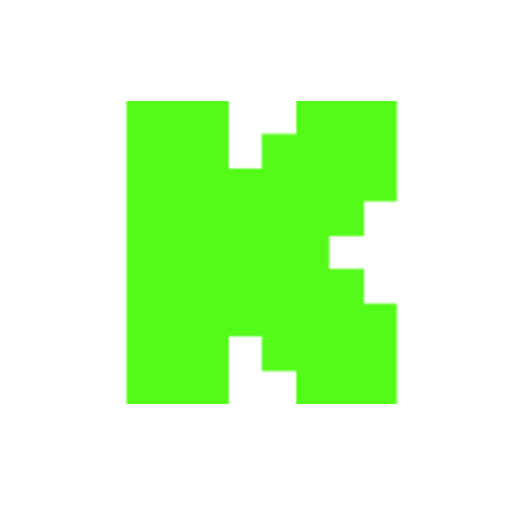Beautiful Soup 4 Tutorial #1 - Web Scraping With Python
Views
Likes
Dislikes
Comments
YouTube Dislikes are provided by ReturnYoutubeDislike.com.
About Beautiful Soup 4 Tutorial #1 - Web Scraping With Python
Welcome to a new tutorial series on Beautiful Soup 4! Beautiful Soup 4 is a web scraping module that allows you to get information from HTML documents and modify them as well. It's very versatile and there is a lot of things to go over and in this video, I'll be giving an introduction/walkthrough to Beautiful Soup 4. 💻 AlgoExpert is the coding interview prep platform that I used to ace my Microsoft and Shopify interviews. Check it out and get a discount on the platform using the code "techwithtim" https://algoexpert.io/techwithtim 📄 Resources 📄 Beautiful Soup Docs: https://www.crummy.com/software/BeautifulSoup/bs4/doc/ Code In This Video: https://github.com/techwithtim/Beautiful-Soup-Tutorial Fix Pip (Mac): https://www.youtube.com/watch?v=E-WhAS6qzsU Fix Pip (Windows): https://www.youtube.com/watch?v=AdUZArA-kZw&t=7s NewEgg Link: https://www.newegg.ca/gigabyte-geforce-rtx-3080-ti-gv-n308tgaming-oc-12gd/p/N82E16814932436?Description=3080&cm_re=3080-_-14-932-436-_-Product 📚 Playlist: https://www.youtube.com/watch?v=gRLHr664tXA&list=PLzMcBGfZo4-lSq2IDrA6vpZEV92AmQfJK ⭐️ Timestamps ⭐️ 00:00 | Overview 01:26 | Beautiful Soup 4 Setup 02:51 | Reading HTML Files 05:50 | Find By Tag Name 07:45 | Find All By Tag Name 09:44 | Parsing Website HTML 12:50 | Locating Text 13:53 | Beautiful Soup Tree Structure ◼️◼️◼️◼️◼️◼️◼️◼️◼️◼️◼️◼️◼️◼️ 💰 Courses & Merch 💰 💻 The Fundamentals of Programming w/ Python: https://tech-with-tim.teachable.com/p/the-fundamentals-of-programming-with-python 👕 Merchandise: https://teespring.com/stores/tech-with-tim-merch-shop 🔗 Social Medias 🔗 📸 Instagram: https://www.instagram.com/tech_with_tim 📱 Twitter: https://twitter.com/TechWithTimm ⭐ Discord: https://discord.gg/twt 📝 LinkedIn: https://www.linkedin.com/in/tim-ruscica-82631b179/ 🌎 Website: https://techwithtim.net 📂 GitHub: https://github.com/techwithtim 🔊 Podcast: https://anchor.fm/tech-with-tim 🎬 My YouTube Gear 🎬 🎥 Main Camera (EOS Canon 90D): https://amzn.to/3cY23y9 🎥 Secondary Camera (Panasonic Lumix G7): https://amzn.to/3fl2iEV 📹 Main Lens (EFS 24mm f/2.8): https://amzn.to/2Yuol5r 🕹 Tripod: https://amzn.to/3hpSprv 🎤 Main Microphone (Rode NT1): https://amzn.to/2HrZxXc 🎤 Secondary Microphone (Synco Wireless Lapel System): https://amzn.to/3e07Swl 🎤 Third Microphone (Rode NTG4+): https://amzn.to/3oi0v8Z ☀️ Lights: https://amzn.to/2ApeiXr ⌨ Keyboard (Daskeyboard 4Q): https://amzn.to/2YpN5vm 🖱 Mouse (Logitech MX Master): https://amzn.to/2HsmRDN 📸 Webcam (Logitech 1080p Pro): https://amzn.to/2B2IXcQ 📢 Speaker (Beats Pill): https://amzn.to/2XYc5ef 🎧 Headphones (Bose Quiet Comfort 35): https://amzn.to/2MWbl3e 🌞 Lamp (BenQ E-reading Lamp): https://amzn.to/3e0UCr8 🌞 Secondary Lamp (BenQ Screenbar Plus): https://amzn.to/30Dtafi 💻 Monitor (BenQ EX2780Q): https://amzn.to/2HsmUPZ 💻 Monitor (LG Ultrawide 34WN750): https://amzn.to/3dSD7tS 🎙 Mic Boom Arm (Rode PSA 1): https://amzn.to/30EZw9m 🎚 Audio Interface (Focusrite Scarlet 4i4): https://amzn.to/2TjXsih 💸 Donations 💸 💵 One-Time Donations: https://www.paypal.com/donate?hosted_button_id=CU9FV329ADNT8 💰 Patreon: https://www.patreon.com/techwithtim ◼️◼️◼️◼️◼️◼️◼️◼️◼️◼️◼️◼️◼️◼️ ⭐️ Tags ⭐️ - Tech With Tim - Beautiful Soup 4 - Web Scraping - HTML - HTML Parsing - Python ⭐️ Hashtags ⭐️ #TechWithTim #BeautifulSoup4
Embed Beautiful Soup 4 Tutorial #1 - Web Scraping With Python's Count on Your Website!
Have you ever wanted to put ANY Social Counter on your own website? We've made it possible with Embed feature!
Simply copy and paste below's code wherever you want to place it on your site!
Or... Do you want to embed our counts in streaming software (such as OBS)? Don't worry, we are supporting that as well!
Simply make new Browser Source and below's string into URL field!
About YouTube Live View Counter
YouTube Live View Counter is the best way to check your Favorite Creator's Statistics updated in real-time! Data seen on Most Social Medias might be inacurate or delayed, that's why Livecounts.io came with idea for YouTube Live View Counter!
Everything is directly taken from official API Service provided by Social Networks. Every single count is updated every 2 seconds and is as accurate as possible.
To search for specific channel simply click "Change User" button below Follower Count Box, type your favorite creator's username and you're good to go! This IS NOT case-sensitive thus you type for example "MrBeast" or "MrBeAsT" and it should still work!
If you're interested in watching Follower Count battle then navigate to Compare Page below Follower Count Box or on Navigation Bar.
Thanks for using YouTube Live View Counter! If you have any idea to improve the website then feel free to get in touch with us it on our Twitter page.
Track Any Social Media Platform
We've got a wide range of social networks to choose from and track for.
Compare Users of Any Social Media Platform
Have you ever wanted to compare creators across different Social Media Platforms? With Livecounts.io we've made it possible.