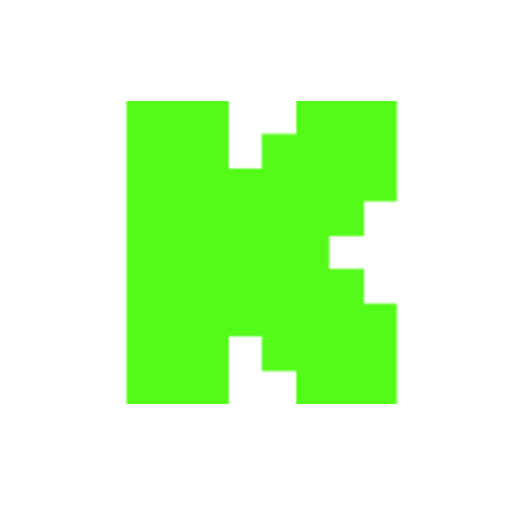Seamlessly Connect Your PS4 Controller to Microsoft Flight Simulator 2020 on PC
Views
Likes
Dislikes
Comments
YouTube Dislikes are provided by ReturnYoutubeDislike.com.
About Seamlessly Connect Your PS4 Controller to Microsoft Flight Simulator 2020 on PC
Learn how to effortlessly connect and set up your PlayStation 4 controller with Microsoft Flight Simulator 2020 on your Windows PC. Follow our step-by-step guide to get your PS4 controller connected and configured, ensuring the best flight simulation experience. 🎮 Find the necessary software here: https://ds4-windows.com/ 💥 WANT TO SUPPORT MY WORK? Totally optional — but if you'd like to help out, here are two easy ways: ☕ Buy me a coffee – https://buymeacoffee.com/vrflightworld 🛒 Use my Amazon link the next time you shop – https://amzn.to/3VgQkDA Your support means a lot — thank you! 🙏
Embed Seamlessly Connect Your PS4 Controller to Microsoft Flight Simulator 2020 on PC's Count on Your Website!
Have you ever wanted to put ANY Social Counter on your own website? We've made it possible with Embed feature!
Simply copy and paste below's code wherever you want to place it on your site!
Or... Do you want to embed our counts in streaming software (such as OBS)? Don't worry, we are supporting that as well!
Simply make new Browser Source and below's string into URL field!
About YouTube Live View Counter
YouTube Live View Counter is the best way to check your Favorite Creator's Statistics updated in real-time! Data seen on Most Social Medias might be inacurate or delayed, that's why Livecounts.io came with idea for YouTube Live View Counter!
Everything is directly taken from official API Service provided by Social Networks. Every single count is updated every 2 seconds and is as accurate as possible.
To search for specific channel simply click "Change User" button below Follower Count Box, type your favorite creator's username and you're good to go! This IS NOT case-sensitive thus you type for example "MrBeast" or "MrBeAsT" and it should still work!
If you're interested in watching Follower Count battle then navigate to Compare Page below Follower Count Box or on Navigation Bar.
Thanks for using YouTube Live View Counter! If you have any idea to improve the website then feel free to get in touch with us it on our Twitter page.
Track Any Social Media Platform
We've got a wide range of social networks to choose from and track for.
Compare Users of Any Social Media Platform
Have you ever wanted to compare creators across different Social Media Platforms? With Livecounts.io we've made it possible.