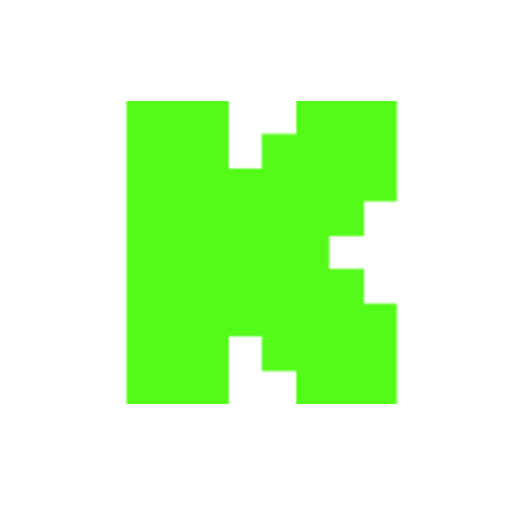Android APP Development Full Course with PRACTICAL (40 Hours) | Learn App Development in 2024
Views
Likes
Dislikes
Comments
YouTube Dislikes are provided by ReturnYoutubeDislike.com.
About Android APP Development Full Course with PRACTICAL (40 Hours) | Learn App Development in 2024
Android APP Development Full Course with PRACTICAL (Beginner to Pro) | Learn App Development in 2024 🔴 Enroll Flutter App Dev Course: https://www.wscubetech.com/landing-pages/flutter-online-course-india.html?utm_source=YouTube&utm_medium=Android.mov&utm_campaign=RV Chapters 👇 00:00:00 - Introduction & Environment Setup 00:17:23 - Android History 00:34:56 - Android Versions/Flavors 01:02:30 - What Is Ide? 01:10:06 - Set Up Android Studio On Windows 01:34:42 - Set Up Android Studio On MacOS 01:44:30 - Set Up Android Studio On Linux 01:56:24 - Frontend & Backend Languages(Java/Kotlin,XML) 02:10:31 - Running App Process(Adb & Avd) 02:18:34 - The Extension .Apk 02:21:15 - Create First Android Studio Project 03:06:02 - What Is Android Studio 03:55:50 - Create Android Virtual Device 04:20:50 - Execute Project On Android Screen(Avd) 04:26:14 - Executive Project On Android Screen(ADB) 04:36:34 - Debug Android Apps(Logcat, Toast, Breakpoints, Error Resolving) 04:48:35 - What Is XML 05:02:53 - Java Components| Introduction 05:16:55 - Set Up Java In Command Prompt 05:25:35 - Make First Java Class In Notepad(Hello World) 05:35:57 - Packages And Classes 05:45:19 - Datatypes 05:51:18 - Variables 05:59:24 - Methods 06:15:22 - Encapsulation 06:22:01 - Keyword & Identifiers 06:29:45 - Method Overloading 06:37:24 - Inheritance 06:54:59 - Method Overriding 07:08:22 - Objects And Calling 07:16:47 - Constructors 07:22:47 - Interface & Implements 07:26:46 - This,Static & Final Keyword 07:42:52 - Conditional Statements+ 07:50:45 - If,If Else & If-Else 08:00:30 - Loops 08:07:21 - For & For Each Loop 08:16:03 - While & Do While 08:22:05 - String Operations 08:34:49 - Design In Android Apps(Layouts) Writing Code In XML 09:39:10 - Design In Android Apps (View) 10:15:40 - Design In Android Apps Using Drag And Drop 10:50:06 - Android Architecture 11:03:00 - Android Components 11:13:07 - Activity Lifecycle 11:22:57 - First Android App(Bmi) 12:07:58 - Make Tic-Tac-Toe 13:03:40 - Intent Passing 13:24:35 - Bundle Passing 13:42:29 - Make Splash Screen 14:01:31 - Android Animations 14:49:59 - Custom Animation(Lottie) 15:10:58 - Listview,Spinner & Autocompletetextview 15:48:04 - Styles And Themes 16:02:32 - Make App Universal(Screen Compatible) 16:12:43 - Material Ui(Card View) 16:29:17 - Recycler View 17:31:59 - Add/Delete And Update Items In Recycler View 18:08:01 - Animating The Items Of Recycler View 18:23:22 - Create Your Own Toolbar 19:11:19 - Create Your Own Drawable 20:01:58 - Toast 20:14:59 - Custom Toast 20:45:43 - Logcat 21:03:24 - Alert Dialogs 21:40:07 - Custom Dialogs 21:58:45 - Status Bar Notifications 22:30:45 - Customizing Notifications 22:57:17 - Making Calls, Dailing, Sending Mails & Sharing App Installation Link 23:34:48 - Introduction To Android Fragments 24:33:04 - Tab Layout 25:07:05 - Bottom Navigation View 25:44:13 - Navigation Drawer 26:30:01 - Data Passing In Fragment 26:44:38 - Managing Fragment back stack 26:54:30 - Implement Google Maps 27:37:38 - Map Overlays 27:49:58 - Geocoder 28:11:12 - Introduction To Dynamic Apps 28:27:23 - Receiving HTTP Response(JSON) 28:35:17 - What Is JSON Response 28:49:45 - Parsing Response 29:17:02 - Parsing Response(Post API) 29:47:41 - Webview 30:08:34 - Shared Preferences 30:41:53 - Database 30:45:00 - Introducing Solite 30:53:33 - Sqliteopenhelper & Create A Database 31:15:56 - Open & Close Database 31:19:41 - Insert Data In Database(Insert) 31:29:51 - Fetch Data From A Database(Select) 31:45:07 - Work With Cursors Update, And Delete 32:09:00 - Database Room Library(Daily Expense App) 32:41:32 - Taking Pictures 32:43:55 - Get Pictures From Camera To App 33:02:54 - Get Pictures From Gallery To App 33:14:19 - Media Player(Audio) 33:44:16 - Video View 34:03:57 - How do Sensors work? 34:20:21 - Accelerometer Sensor And Its Application 34:33:20 - Proximity Sensor & Its Application 34:41:53 - Ambient Light Sensor & Its Applications 34:57:56 - Services And Receivers| Lifecycle 35:14:33 - Implementing A Service 35:27:46 - Alarm Manager 35:55:01 - Send & Receive Messages 36:18:02 - Introduction To Kotlin 36:31:28 - Setting Up Kotlin 36:38:29 - Classes In Kotlin 36:42:13 - First Program In Kotlin 36:45:30 - Variable & Types 36:49:49 - Val & Var Kotlin 36:54:37 - Methods In Kotlin 37:01:37 - Conditional Statement In Kotlin 37:09:05 - List In Kotlin 37:29:24 - For And For Each Loop 37:36:20 - While And Do While 37:40:39 - Triple, Pair In Kotlin 37:48:41 - Basic Syntax 38:00:00 - Intent Passing In Kotlin 38:05:11 - Recycler View In Kotlin 38:15:59 - Maps In Kotlin 38:20:37 - Introduction To Firebase 38:36:04 - Create A Firebase Project On Console 38:53:11 - Cloud Messaging(Push Notifications) 39:16:38 - Firestore(Realtime Database) 39:35:07 - What Are Ads? 39:48:02 - Implement Banner Ads 40:00:07 - Implement Interstitial Ads 40:12:51 - What Is Playstore? 40:19:03 - Creating Signed .Apk 40:30:19 - Make App Live On Google Playstore #androiddevelopment #androidtutorial #androidappdevelopment
Embed Android APP Development Full Course with PRACTICAL (40 Hours) | Learn App Development in 2024's Count on Your Website!
Have you ever wanted to put ANY Social Counter on your own website? We've made it possible with Embed feature!
Simply copy and paste below's code wherever you want to place it on your site!
Or... Do you want to embed our counts in streaming software (such as OBS)? Don't worry, we are supporting that as well!
Simply make new Browser Source and below's string into URL field!
About YouTube Live View Counter
YouTube Live View Counter is the best way to check your Favorite Creator's Statistics updated in real-time! Data seen on Most Social Medias might be inacurate or delayed, that's why Livecounts.io came with idea for YouTube Live View Counter!
Everything is directly taken from official API Service provided by Social Networks. Every single count is updated every 2 seconds and is as accurate as possible.
To search for specific channel simply click "Change User" button below Follower Count Box, type your favorite creator's username and you're good to go! This IS NOT case-sensitive thus you type for example "MrBeast" or "MrBeAsT" and it should still work!
If you're interested in watching Follower Count battle then navigate to Compare Page below Follower Count Box or on Navigation Bar.
Thanks for using YouTube Live View Counter! If you have any idea to improve the website then feel free to get in touch with us it on our Twitter page.
Track Any Social Media Platform
We've got a wide range of social networks to choose from and track for.
Compare Users of Any Social Media Platform
Have you ever wanted to compare creators across different Social Media Platforms? With Livecounts.io we've made it possible.