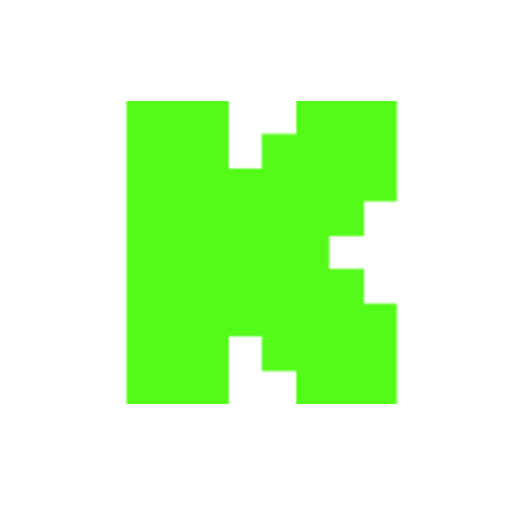iTunes Backup Location Change - How To Change iTunes Backup Location on Windows PC
Views
Powered by Livecounts.io
Likes
Dislikes
Comments
 VS
VS  MrBeast VS T-Series Live Subscriber Count
MrBeast VS T-Series Live Subscriber Count
YouTube Dislikes are provided by ReturnYoutubeDislike.com.
About iTunes Backup Location Change - How To Change iTunes Backup Location on Windows PC
By default iTunes store backup files in Windows system drive. We can easily get rid of this by creating symbolic link of CMD NTFS Junction Point. Unfortunately iTunes doesn't provide any easy way to change the default backup file location and change it to another drive! This is not really good practice at all. In this video I showed you how you can easily identify where the iTunes backup file is stored by default and how to change iTunes backup location on Windows PC. For example in Windows 10, Windows 7, Windows 8, Windows Vista, Windows XP. Default iTunes Backup Location... C:\Users\{{Your User Account Folder Name}}\AppData\Roaming\Apple Computer\MobileSync\Backup Note: The system drive can very PC to PC. Command To iTunes Backup Location Change... mklink /J "%APPDATA%\Apple Computer\MobileSync\Backup" "Destination Link. i.e. D:\Backup" Note: You need to use exact same command provided here. Otherwise you will not be able to change iTunes default backup folder location. The method I showed you here within this video is applicable for all iOS devices like iPhone, iPad etc. Because iTunes works in same way for all iOS device backup. To change backup location of iTunes you might use some third party software if you can't mess with symbolic link creation using CMD. But as I provided you the full command to create a symbolic link for iTunes backup file location you can easily copy and paste it in CMD. So I do believe with very little effort you can do it yourself. No need to buy or spend money for just a one time work. If you still have any question or if you face any problem please let me know in comment section. I will try my best to help you to get rid of the problem. ===========My Other iPhone, iPad & iOS Videos=========== -- A Complete Guideline on iOS Dark Mode or iOS Smart Invert | iOS 12.1/ iOS 12/iOS 11 https://youtu.be/sH8E7KQRI_c -- Recover Restrictions Passcode Without Software(iPhone X/Xs/XsMax/8/7/6/5/iPad/iPod) | iOS 12/11/10/9 https://youtu.be/UPDXvRwF2Nc --This iCloud Account Has Already Been Added to Your iPhone or iPad https://youtu.be/eylYYtUF1aM -- Restore Default/Stock/Pre Installed/Built in Apps Deleted From iPhone & iPad | iOS 12/11/10/9/8 https://youtu.be/pph-1FoTuxU -- Fix The File "iTunes Library.itl" Cannot Be Read Because It Was Created by a Newer Version of iTunes https://youtu.be/ZHitlks6o5k -- iTunes Doesn't Have App Store? Here is How To Get The App Store Back in iTunes https://youtu.be/KrzsAC9fQfE -- Hide & Lock Photos Without App in iPhone, iPad & Other iOS devices | iPhone Xs/Xs Max/Xr/X/8/7/6/5 https://youtu.be/hgcOYRz5kno -- Hide Photos in iPhone & iPad Without App | iPhone Xs/Xs Max/Xr/X/8/7/6/5 | iOS 12/11/10/9/8/7 https://youtu.be/kVGCgIBfEqs -- How to Find Deleted Apps on iPhone, iPad & iOS11 | How to Restore Deleted Apps on iPhone, iPad & iOS https://youtu.be/3yvWg0pfE3Q -- How to Enable Always On Display Clock on iPhone X/8/7/6S/6/SE/5S/5C https://youtu.be/7H2oxrexR48 -- iPhone IMEI Lookup - How To Check IMEI Number of iPhone | 6 Ways to Check IMEI of Any Apple Device https://youtu.be/mnTqKugJ4vA =================== About in2Rafi =================== in2Rafi is an educational channel aimed to provide tech tips, tricks, hacks and solutions to everyone. In in2Rafi channel I regularly publish videos on Android devices, iPhone, iPad, iOS devices, Windows O/S, Programming, Hardware relevant problems and solutions, Graphic design, Video editing, SEO, Digital marketing & Microsoft Office suites etc. Please support my channel by subscribing my channel from here... =================== Connect With Me ================= - Facebook Fan Page : https://web.facebook.com/pages/category/Blogger/in2rafiinfo-423057948116014 - Facebook Group : - Twitter : https://twitter.com/rafibiz - Tumblr : https://in2rafi2018.tumblr.com/ - Blogger : http://in2rafi2018.blogspot.com/ - Linkedin : - Reddit : - Stumbleupon : https://mix.com/hossainrafi - Personal Website : http://in2rafi.info/ - Email : [email protected]
Embed iTunes Backup Location Change - How To Change iTunes Backup Location on Windows PC's Count on Your Website!
Have you ever wanted to put ANY Social Counter on your own website? We've made it possible with Embed feature!
Simply copy and paste below's code wherever you want to place it on your site!
Or... Do you want to embed our counts in streaming software (such as OBS)? Don't worry, we are supporting that as well!
Simply make new Browser Source and below's string into URL field!
About YouTube Live View Counter
YouTube Live View Counter is the best way to check your Favorite Creator's Statistics updated in real-time! Data seen on Most Social Medias might be inacurate or delayed, that's why Livecounts.io came with idea for YouTube Live View Counter!
Everything is directly taken from official API Service provided by Social Networks. Every single count is updated every 2 seconds and is as accurate as possible.
To search for specific channel simply click "Change User" button below Follower Count Box, type your favorite creator's username and you're good to go! This IS NOT case-sensitive thus you type for example "MrBeast" or "MrBeAsT" and it should still work!
If you're interested in watching Follower Count battle then navigate to Compare Page below Follower Count Box or on Navigation Bar.
Thanks for using YouTube Live View Counter! If you have any idea to improve the website then feel free to get in touch with us it on our Twitter page.
Track Any Social Media Platform
We've got a wide range of social networks to choose from and track for.
Compare Users of Any Social Media Platform
Have you ever wanted to compare creators across different Social Media Platforms? With Livecounts.io we've made it possible.
The public statistical data is sourced from YouTube, but the presentation is not controlled by them. Our use of the name YouTube is for context, not claiming any ownership. It remains the property of the copyright holder.
© 2024 Livecounts.io