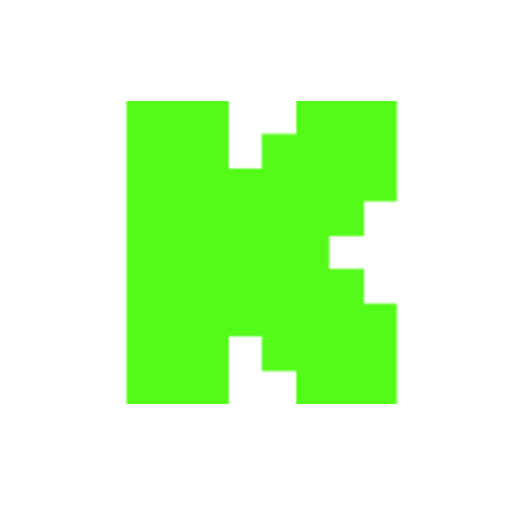*INFINITE MONEY* GLITCH!!! 50000000 IN 10 MINS!!! thehunter COTW (AFTER UPDATE)
Views
Powered by Livecounts.io
Likes
Dislikes
Comments
 VS
VS  MrBeast VS T-Series Live Subscriber Count
MrBeast VS T-Series Live Subscriber Count
YouTube Dislikes are provided by ReturnYoutubeDislike.com.
About *INFINITE MONEY* GLITCH!!! 50000000 IN 10 MINS!!! thehunter COTW (AFTER UPDATE)
Hello everyone thanks for tuning in on today's video. Huge thanks to my friend @Jellydonut32 for helping me out on today video!!!So this video is basically a pt.3 tutorial for the infinite money & xp glitch. I'm making another video on the glitch mainly because my channel has grown quite a bit and many people haven't seen or heard of the glitch so this video is kind of a refresher on how to do the glitch. So hopefully this video makes sense to you guys and I hope you learned something new, and in addition to that I hope that everyone who learns this glitch will pass it on to other players to help many more with their game play and be more successful in Hunter call of the wild!!! 👍👍👍 So with that being said here are the following steps on how to the glitch properly: Step 1.) Have one of your friends create a two player game on any map, or if you friend does the glitch for you follow the same steps Step 2.) Once you've loaded into a game locate any animal (Mule deer, Turkey, Bears, and Pronghorn)- work the best Step 3.) Once you've located a animal get within 200yds/200m from the animal and you have to be 10yds/10m away from your friend Step 4.) The *HOST* must go to their xbox settings then click on network settings then click on test NAT type Step 5.) Then the host must wait 3-5 seconds after you click test NAT type while it's loading and spam B to exit Step 6.) On the host's screen it should say that your friend left the session 3-5 seconds after you tested the NAT type Step 7.) The host can hunt while your friend does the glitch, and the animals you're doing the glitch on with basically duplicate because you'll be able to shoot them as well Step 8.) Your friend doing the glitch may only shoot the animal 300 times or less or else the glitch won't work properly, your friend should you bird shot because each pellet counts as a shot (Each shot 51x) Step 9.) When your friend is done shooting the animal the host has to leave the session in order for you or your friend to pick up the animal Step 10.) Now all you have to do is enjoy the cash, xp, weapon score, perk/skill points and many level ups So with that being said I hope all of these steps will help you be successful with the glitch! Be sure to like and subscribe for more helpful videos in the future. Thanks for watching! my channel: https://youtube.com/c/ArizonaHunter my xbox username: HuntAZ228 Dwhite096 Twitch: https://www.twitch.tv/dwhite096?sr=a guntalk187 Twitch: https://www.twitch.tv/guntalk187?sr=a Huge thanks to my friend @Jellydonut32 for helping me out on today video!!!
Embed *INFINITE MONEY* GLITCH!!! 50000000 IN 10 MINS!!! thehunter COTW (AFTER UPDATE)'s Count on Your Website!
Have you ever wanted to put ANY Social Counter on your own website? We've made it possible with Embed feature!
Simply copy and paste below's code wherever you want to place it on your site!
Or... Do you want to embed our counts in streaming software (such as OBS)? Don't worry, we are supporting that as well!
Simply make new Browser Source and below's string into URL field!
About YouTube Live View Counter
YouTube Live View Counter is the best way to check your Favorite Creator's Statistics updated in real-time! Data seen on Most Social Medias might be inacurate or delayed, that's why Livecounts.io came with idea for YouTube Live View Counter!
Everything is directly taken from official API Service provided by Social Networks. Every single count is updated every 2 seconds and is as accurate as possible.
To search for specific channel simply click "Change User" button below Follower Count Box, type your favorite creator's username and you're good to go! This IS NOT case-sensitive thus you type for example "MrBeast" or "MrBeAsT" and it should still work!
If you're interested in watching Follower Count battle then navigate to Compare Page below Follower Count Box or on Navigation Bar.
Thanks for using YouTube Live View Counter! If you have any idea to improve the website then feel free to get in touch with us it on our Twitter page.
Track Any Social Media Platform
We've got a wide range of social networks to choose from and track for.
Compare Users of Any Social Media Platform
Have you ever wanted to compare creators across different Social Media Platforms? With Livecounts.io we've made it possible.
The public statistical data is sourced from YouTube, but the presentation is not controlled by them. Our use of the name YouTube is for context, not claiming any ownership. It remains the property of the copyright holder.
© 2024 Livecounts.io